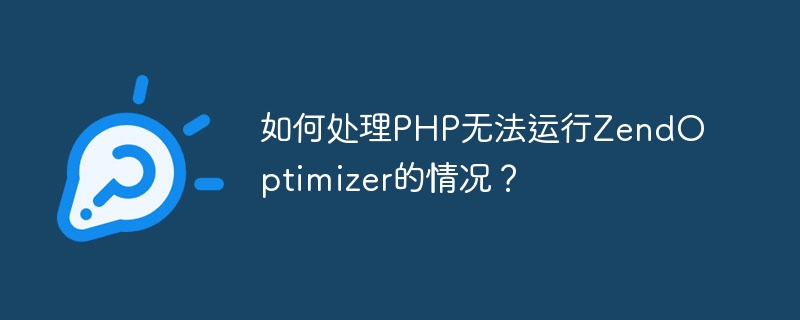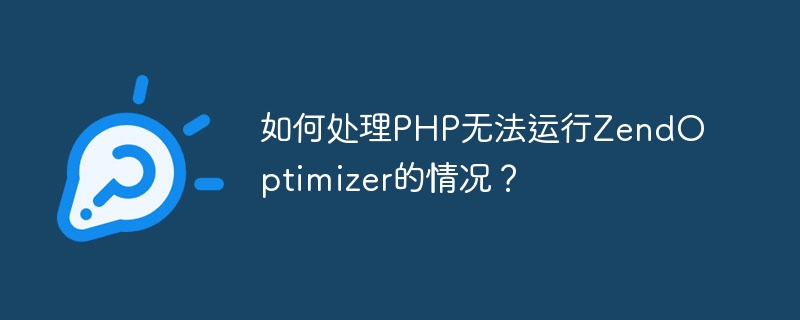
Dealing with PHP failing to run Zend Optimizer involves some common problems and solutions. In this article, we'll cover some of the possible causes of this issue and provide specific code examples to resolve them.
- Check whether the PHP version is compatible with Zend Optimizer: First, make sure that the PHP version is compatible with Zend Optimizer. Zend Optimizer must be used with a specific version of PHP, otherwise runtime errors may result. The compatibility list can be viewed on the official Zend website.
- Make sure Zend Optimizer is installed and enabled correctly: Make sure Zend Optimizer is installed and enabled correctly. In the php.ini configuration file, make sure the following configuration is correct:
zend_extension=/path/to/ZendOptimizer.so
Copy after login
Please change /path/to/ZendOptimizer. Replace so with your actual Zend Optimizer installation path. Then restart the web server for the changes to take effect.
- Check the PHP error log: If PHP cannot run Zend Optimizer, you can get more information by checking the PHP error log. The PHP error log is usually located in the specified directory of the server. You can view the detailed error information in it to better locate the problem.
- Check Zend Optimizer’s dependencies: Sometimes, Zend Optimizer may depend on other extensions or libraries. Make sure these dependencies are properly installed and enabled. For example, if Zend Optimizer depends on ionCube Loader, ionCube Loader needs to be installed and enabled.
- Clear PHP Cache: Sometimes, PHP cache may prevent Zend Optimizer from functioning properly. Try clearing the PHP cache and reloading the page to see if the issue is resolved.
- Update Zend Optimizer version: Finally, if none of the above methods work, you can consider upgrading the Zend Optimizer version. Sometimes, older versions of Zend Optimizer may be incompatible with newer versions of PHP, and upgrading to the latest version may solve the problem.
In summary, handling the situation where PHP cannot run Zend Optimizer requires carefully checking the relevant configurations, logs, and dependencies, and upgrading the version if necessary. With the above methods, you should be able to successfully solve the problem of PHP not running Zend Optimizer. Wish you a smooth solution!
The above is the detailed content of How to handle the situation where PHP cannot run ZendOptimizer?. For more information, please follow other related articles on the PHP Chinese website!