
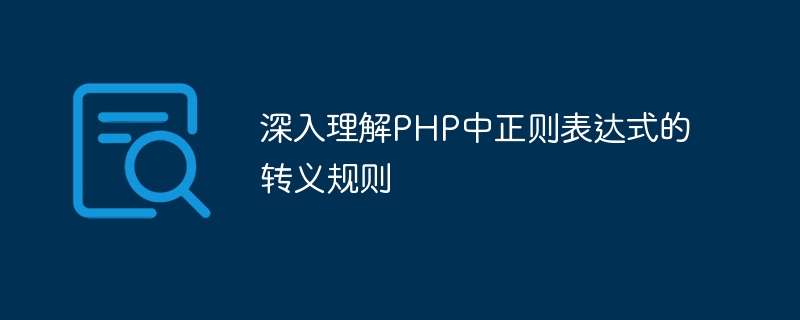
[In-depth understanding of the escaping rules of regular expressions in PHP]
Regular expressions are a very important function in PHP, which can help us achieve Efficient matching and replacement of strings. When using regular expressions, we often encounter the situation of escaping characters, that is, using backslash () to escape special characters. This article will delve into the escaping rules of regular expressions in PHP and analyze specific code examples.
In regular expressions, some special characters have specific meanings, such as "." represents any character, and "*" represents zero or more previous characters etc. If we need to match these special characters themselves rather than their special meanings, we need to use the escape character "\". For example, to match a period "." instead of any character, use ".".
In PHP, common characters that need to be escaped include ".", "*", "?", " ", "|", "(",")"wait. The following illustrates these escaping rules through specific code examples:
// Matches a period $pattern = "/./"; $string = "This is a sentence."; if (preg_match($pattern, $string)) { echo "Period matching successful!"; } else { echo "Period matching failed!"; } // Match an asterisk $pattern = "/*/"; $string = "This is a * symbol."; if (preg_match($pattern, $string)) { echo "The asterisk matched successfully!"; } else { echo "Asterisk matching failed!"; } // Match a question mark $pattern = "/?/"; $string = "Is this a question?"; if (preg_match($pattern, $string)) { echo "Question mark matched successfully!"; } else { echo "Question mark matching failed!"; } // Match a plus sign $pattern = "/ /"; $string = "3 5 = 8"; if (preg_match($pattern, $string)) { echo "The plus sign matched successfully!"; } else { echo "Failed to match plus sign!"; } // Match a vertical bar $pattern = "/|/"; $string = "This|That"; if (preg_match($pattern, $string)) { echo "Vertical bar matching successful!"; } else { echo "Vertical bar matching failed!"; } // Match a left and right bracket $pattern = "/(|)/"; $string = "(This is a sentence)"; if (preg_match($pattern, $string)) { echo "Brackets matched successfully!"; } else { echo "Failed to match brackets!"; }
When using escape characters, you need to pay attention to the following points:
In short, a deep understanding of the escaping rules of regular expressions in PHP is crucial to writing efficient matching and replacement logic. Through the discussion and sample code in this article, I hope readers can more clearly grasp the use of escape characters in regular expressions and use them freely in actual development.
The above is the detailed content of In-depth understanding of regular expression escaping rules in PHP. For more information, please follow other related articles on the PHP Chinese website!