
php Editor Banana will give you the answer: The split-screen function of Xiaomi Mi 14 mobile phone allows users to use two applications at the same time to improve operating efficiency. To close split screen, simply touch the split screen bar in the middle of the screen and swipe up to complete the closing operation. This way you can return to single-app mode and enjoy a purer experience.
1. Open the application background page.
Long press the function key and slide up to open the background page.
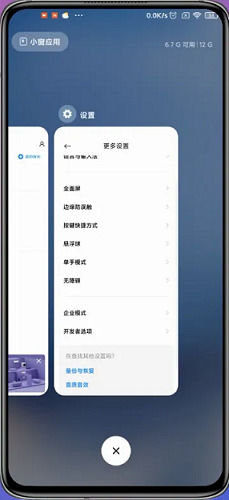
2. Then long press the application you want to split screen.
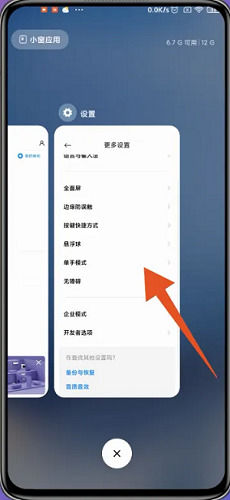
3. Click the split-screen function button that appears.
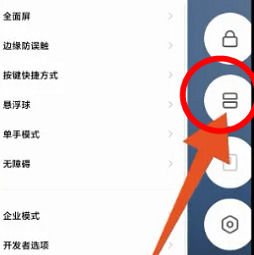
4. Finally, split screen was successfully enabled and two applications were used at the same time.
To close, click the horizontal line in the middle and slide up or down to the edge of the screen.

The above is the detailed content of How to turn off split screen on Xiaomi Mi 14?. For more information, please follow other related articles on the PHP Chinese website!




