
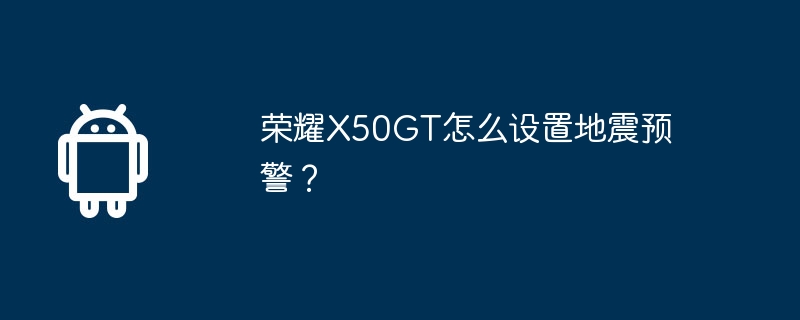
php Editor Xiaoxin brings you a tutorial on setting up earthquake warning for Honor X50GT. Honor X50GT is equipped with an earthquake early warning function, which can obtain warnings in advance before an earthquake strikes and protect your own safety in time. Turn on the earthquake warning function in the settings and select Earthquake Warning to turn on the function. At the same time, the sound, vibration and other parameters of the earthquake early warning can be adjusted according to personal needs to ensure that early warning information can be obtained as soon as possible in an emergency.
When an earthquake occurs in the surrounding area, the mobile phone will give an early warning from a few seconds to tens of seconds in advance, based on the estimated intensity, through the notification bar or a full-screen strong prompt pop-up window, providing more time for risk avoidance. The path to enable earthquake early warning is as follows:
Go to mobile phone settings>Security>Emergency warning notification, turn on the earthquake early warning switch, and follow the prompts to set relevant permissions.
Warm reminder:
1. This service needs to be connected to the Internet and enable location services to obtain device and location information for pushing earthquake warning messages.
2. The following models all support the setting of early warning intensity. Please upgrade your phone to a supported version or above to experience this function
It is very simple to set earthquake early warning on the Honor X50GT phone. Users can learn the above method to set it up. If you have other questions when using your mobile phone, you can read the relevant article tutorials.
Previous article: What is the difference between Realme 12 Pro and Realme 12 Pro? Next article:How to set earthquake warning on Honor Magic6Pro?The above is the detailed content of How to set earthquake warning on Honor X50GT?. For more information, please follow other related articles on the PHP Chinese website!
 String array assignment method
String array assignment method
 Server evaluation software
Server evaluation software
 What does unsigned integer mean?
What does unsigned integer mean?
 What is the difference between css framework and component library
What is the difference between css framework and component library
 The role of graphics card driver
The role of graphics card driver
 What is the copyright symbol
What is the copyright symbol
 The most prominent features of computer networks
The most prominent features of computer networks
 What are the common methods of data collection?
What are the common methods of data collection?




