
php Editor Banana brings you a guide on how to factory reset Xiaomi Mi 14! When using your phone, sometimes you need to restore factory settings to solve problems or clear personal data. This article will introduce in detail the steps to restore the factory settings of Xiaomi Mi 14 mobile phone, allowing you to easily complete the operation and ensure that the phone is restored to its original state.
1. Open your Xiaomi phone and click the "Settings" option on the desktop.
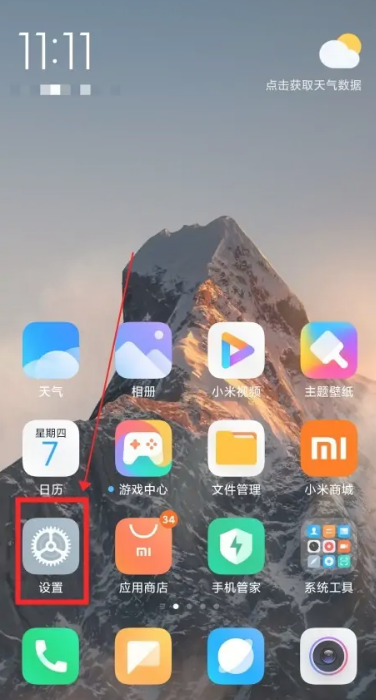
2. After entering the phone settings, click the "My Device" option.

3. In My Device, scroll down to find and click "Restore Factory Settings".

4. Finally, click "Clear All Data" below to restore factory settings.
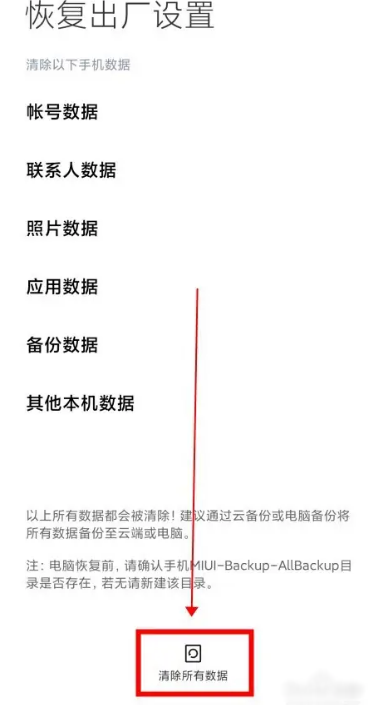
Whether it is for personal preference or to solve device problems, factory reset is a simple and effective method. I hope this tutorial can help you complete the operation smoothly. If you encounter any problems during use, please feel free to consult Xiaomi official customer service or consult the relevant user manual.
Previous article: How to update OriginOS 4.0 on iQOO 11S Next article: How to update OriginOS 4.0 on iQOO 11 ProThe above is the detailed content of How to restore factory settings on Xiaomi Mi 14?. For more information, please follow other related articles on the PHP Chinese website!




