
Four methods: Find the process ID (PID) and use the "kill" command to terminate the process; use the "killall" command (use with caution) to terminate all "nohup" processes; check the "nohup.out" file for Related Information. Through these methods, users can effectively shut down the tasks executed in the background by the "nohup" command.
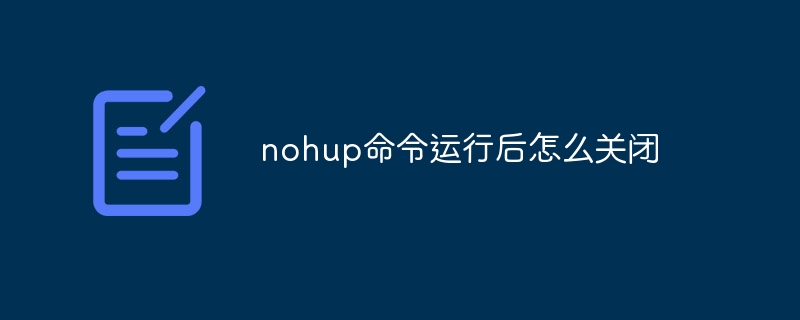
Once the nohup command is used to put the task into the background for execution, it will not terminate when the terminal is closed. To shut down a task executed in the background by the nohup command, you need to terminate the task manually. Here are some methods:
Find the process ID (PID):
Use the kill command to terminate the process:
Use the killall command (use with caution):
View nohup.out file (optional):
Through the above method, you can manually close the tasks executed in the background by the nohup command.
The above is the detailed content of How to shut down after running nohup command. For more information, please follow other related articles on the PHP Chinese website!
 Detailed explanation of nohup command
Detailed explanation of nohup command
 The difference between nohup and &
The difference between nohup and &
 How to shut down after running the nohup command
How to shut down after running the nohup command
 What does nohup mean?
What does nohup mean?
 ICP coin prospect analysis
ICP coin prospect analysis
 The difference between Sass and less
The difference between Sass and less
 What protocols does the ssl protocol include?
What protocols does the ssl protocol include?
 How to list Inscription Coin on the exchange
How to list Inscription Coin on the exchange




