php小编苹果为您详细介绍tortoisesvn软件创建分支的方法以及tortoisegit软件如何合并分支的步骤。创建分支是团队协作开发中常见的操作,可以让多人同时开发不同功能模块,而合并分支则是将不同分支的代码整合在一起,确保项目的完整性。通过本文,您将学会如何在tortoisesvn和tortoisegit中灵活运用分支管理功能,提高团队的开发效率。

1、创建主千目录trunk,trunk目录下创建trunkTest.txt文件
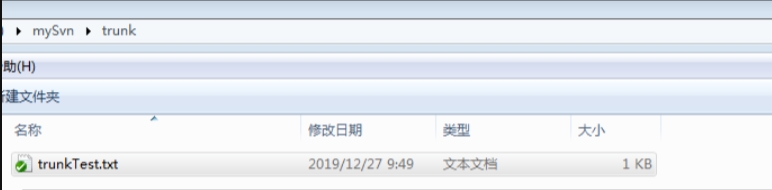
2、trunk目录已存在,现在进行分支的创建,在trunk目录上点击右键,在TortoiseSVN菜单中选择Branch/Tag
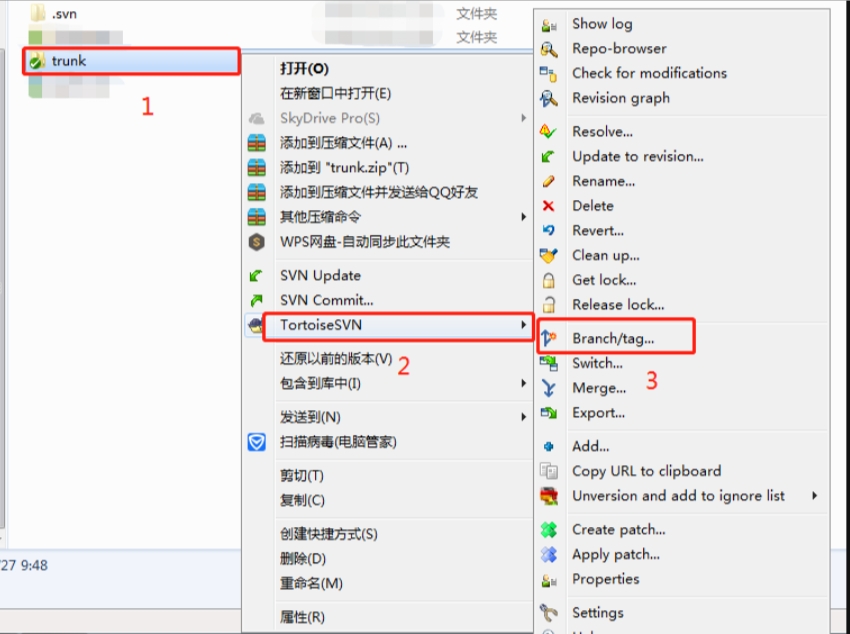
3、分支创建页面输入分支目录名,日志信息,选择最新版本,点击OK,完成分支创建
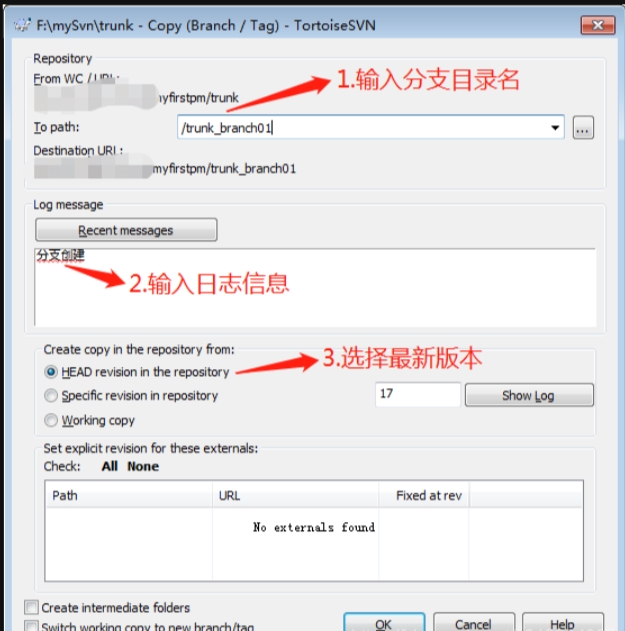
tortoisegit如何合并分支?
1、在trunks上点击右键,在TortoiseSVN菜单中选择Merge
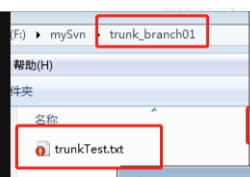
2、选择合并分支目录,分支版本,然后继续直到最后
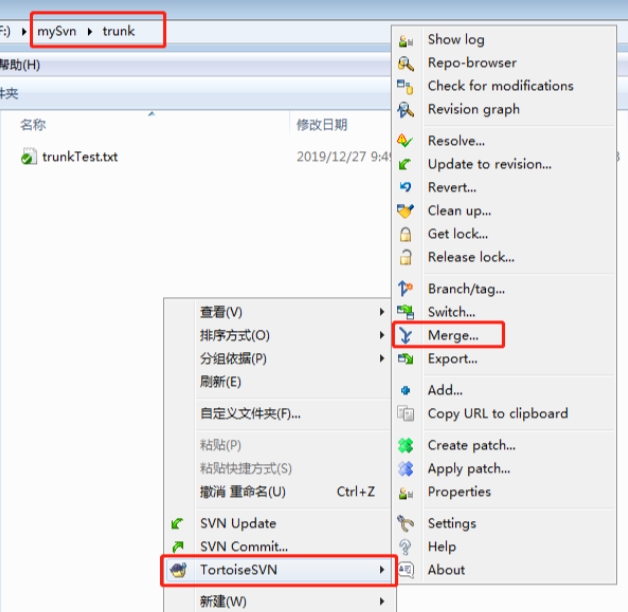
3、点击OK后完成分支的合并
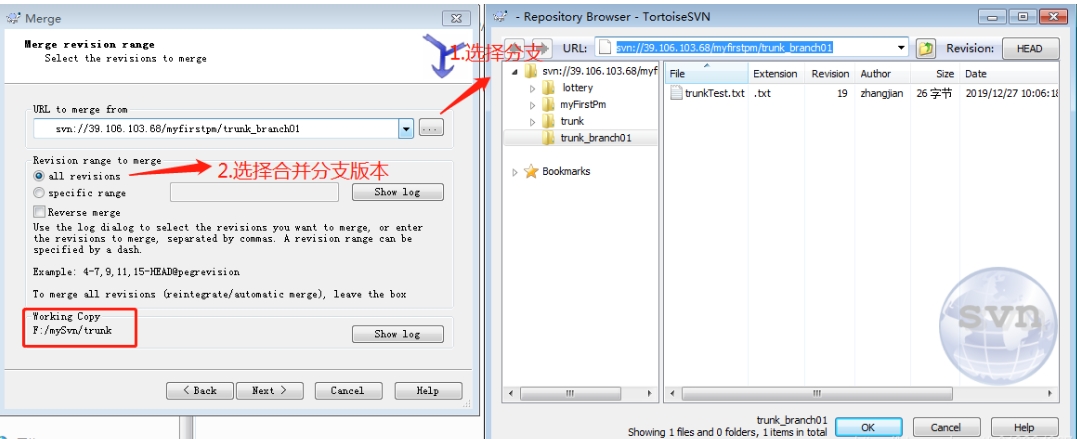
以上就是tortoisesvn软件怎么创建分支?-tortoisegit软件如何合并分支的详细内容,更多请关注php中文网其它相关文章!

每个人都需要一台速度更快、更稳定的 PC。随着时间的推移,垃圾文件、旧注册表数据和不必要的后台进程会占用资源并降低性能。幸运的是,许多工具可以让 Windows 保持平稳运行。

Copyright 2014-2025 //m.sbmmt.com/ All Rights Reserved | php.cn | 湘ICP备2023035733号