
Sunflower Client Mac is a convenient and practical remote control tool that provides Mac users with a convenient and fast remote access solution. No complex settings are required, just a few simple operations to achieve remote control, file transfer and other functions. Under the guidance of PHP editor Xiaoxin, this tutorial will introduce in detail the installation steps and basic usage methods of Sunflower client Mac to help users get started quickly and enjoy the convenience of remote control.
Step 1: Install the software control terminal on your Apple computer.

Step 2: After installation, log in with your account, then add the host to the host list and refresh it.
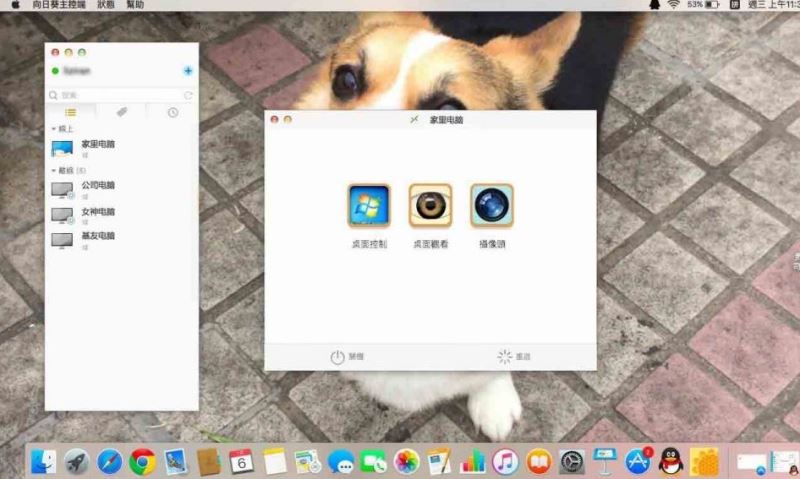
Step 3: Click on the online host (that is, the client host) to see the function interface and select the "Desktop Control" function.
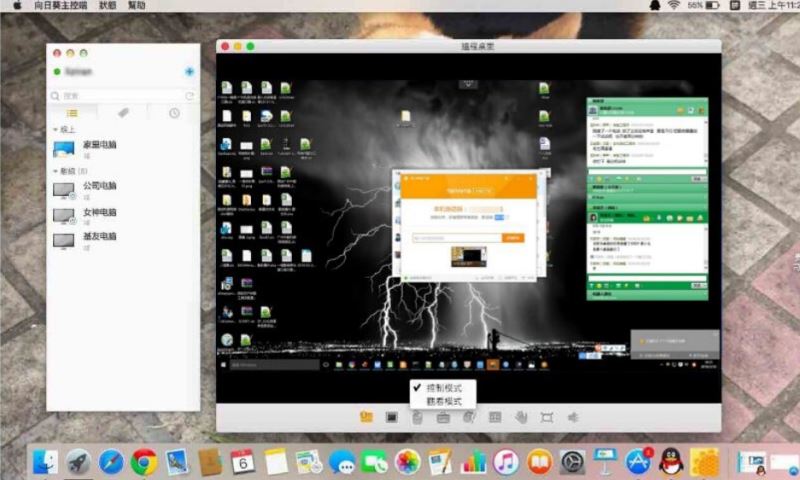
The above is the detailed content of How to use Sunflower Client Mac-Sunflower Client Mac usage tutorial. For more information, please follow other related articles on the PHP Chinese website!
 Data encryption storage measures
Data encryption storage measures How to open ai format in windows
How to open ai format in windows The difference between cellpadding and cellspacing
The difference between cellpadding and cellspacing What are the requirements for opening a digital currency account? Is it free?
What are the requirements for opening a digital currency account? Is it free? Commonly used database software
Commonly used database software How to restore videos that have been officially removed from Douyin
How to restore videos that have been officially removed from Douyin The role of registering a cloud server
The role of registering a cloud server How to take screenshots on Huawei mate60pro
How to take screenshots on Huawei mate60pro



