
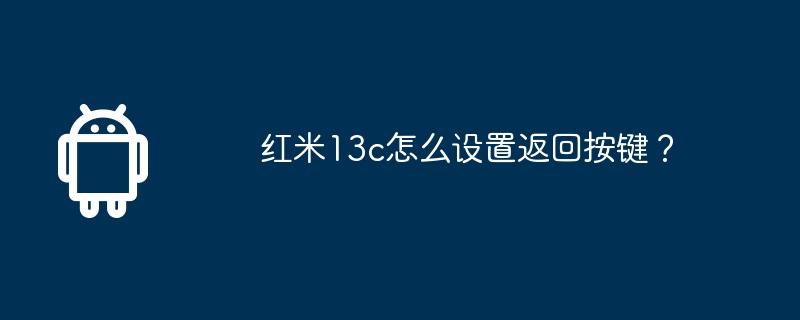
php Xiaobian Strawberry will introduce to you how to set the return button on the Redmi 13c mobile phone. When using the Redmi 13c phone, the return button settings are very important, as it can help you operate the phone more conveniently. Next, we will introduce in detail how to set the return button on the Redmi 13c mobile phone, so that you can easily master the operation skills.
1. Open the phone, click "Settings" to enter the detailed settings page.
2. Find and click "Full Screen" at the bottom of the page, where you can set full screen or button mode.
3. After entering the page, you can see that the full-screen gesture is selected.
4. Click the "Classic Navigation Key" on the left side of the page. After clicking, the "HOME Key" and "Return Key" will appear on the desktop.
Through the above steps, I believe you have successfully set the return button function of Redmi 13c. Now you can easily use the back button to exit the current application, return to the previous screen, or return to the home screen. If you have any questions, please feel free to consult the Redmi 13c official website or contact customer service.
Previous article: How to take screenshots on Redmi 13c? Next article:How to open the sidebar on Redmi 13c?The above is the detailed content of How to set the return button on Redmi 13c?. For more information, please follow other related articles on the PHP Chinese website!




