
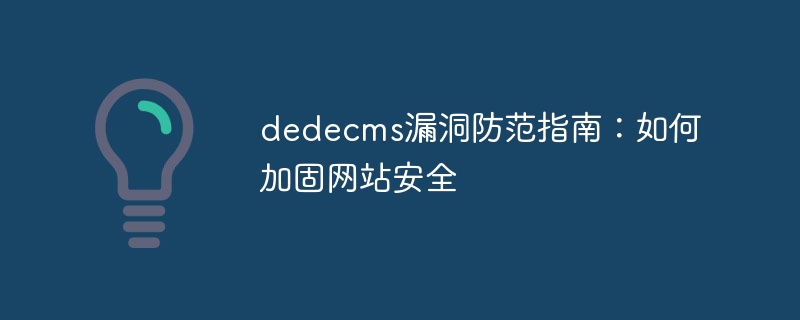
In the Internet era, website security issues have become an important issue that webmasters cannot ignore. Especially in websites using open source CMS systems such as dedecms, vulnerabilities have become a common security risk. In order to prevent these vulnerabilities and protect website data and user privacy, this article will introduce some dedecms vulnerability prevention methods and provide specific code examples to help webmasters strengthen the security of their websites.
1. Upgrade the dedecms version
First of all, it is very important to keep the latest version of the dedecms system. Officials regularly release updates to fix security vulnerabilities and improve system stability. Webmasters should upgrade their systems in a timely manner to ensure the security of their websites. The following is a sample code for upgrading the dedecms system:
1. Log in to the dedecms official website and download the latest version of the dedecms system file. 2. Unzip the downloaded file and upload all files in it to the root directory of the website to overwrite the original files. 3. Open the website backend and click "System"->"Upgrade" to upgrade the system. 4. Follow the system prompts to complete the upgrade process and check whether the website is running normally.
2. Turn off unnecessary functions
The dedecms system has rich functional modules, but not all functions are necessary. Turning off unnecessary functions can reduce the attack surface exposed by the system and improve the security of the system. The following is a sample code for turning off the friendly link function of the dedecms system:
1. Log in to the dedecms system background and click "System"->"System Settings"->"System Parameter Settings". 2. Find the "Open Friendship List" option in the "Content Publishing" option, uncheck it and save the settings. 3. Refresh the website page and confirm that the friendly link function has been turned off.
3. Strengthen password policy
Strong passwords are an important part of protecting website security. Webmasters should encourage users to set strong passwords and change them regularly. In addition, you can strengthen your password policy by setting password length and complexity requirements. The following is a sample code for setting the password policy of the dedecms system:
1. Log in to the dedecms system background and click "System"->"Permission Management"->"Permission Group Permissions". 2. Find the "User Password Related" option in "Management Group Permissions" and enter the settings page. 3. Set policy requirements for password length, inclusion of numbers and special characters, and save the settings. 4. Have users change their passwords in accordance with the new password policy.
4. Prevent SQL injection attacks
SQL injection is one of the common attack methods, and such vulnerabilities also exist in the dedecms system. Webmasters can prevent SQL injection attacks by writing secure SQL statements. The following is a sample code to prevent SQL injection attacks:
// The SQL statements in the sample code are unsafe $username = $_POST['username']; $password = $_POST['password']; $sql = "SELECT * FROM dede_admin WHERE username='$username' AND password='$password'";
// Corrected sample code, using prepared statements
$username = $_POST['username'];
$password = $_POST['password'];
$stmt = $pdo->prepare("SELECT * FROM dede_admin WHERE username=:username AND password=:password");
$stmt->bindParam(':username', $username);
$stmt->bindParam(':password', $password);
$stmt->execute();Through the above example code, you can effectively prevent SQL injection attacks and protect the data security of the website. Webmasters can strengthen other protective measures according to the situation of their own websites to ensure the security of their websites.
To sum up, it is not difficult to strengthen the security of the dedecms system. As long as webmasters consciously pay attention to security issues, perform regular maintenance and take corresponding security measures, they can effectively reduce the risk of website attacks. I hope that the dedecms vulnerability prevention guide provided in this article can be helpful to webmasters so that their websites can always operate safely and stably.
The above is the detailed content of Dedecms Vulnerability Prevention Guide: How to Secure Your Website. For more information, please follow other related articles on the PHP Chinese website!
 SQL statement to backup database
SQL statement to backup database
 What are the website building functions?
What are the website building functions?
 Computer system vulnerability repair methods
Computer system vulnerability repair methods
 What are the methods to prevent sql injection?
What are the methods to prevent sql injection?
 What does java routing mean?
What does java routing mean?
 Why webstorm cannot run the file
Why webstorm cannot run the file
 How to open two WeChat accounts on Huawei mobile phone
How to open two WeChat accounts on Huawei mobile phone
 How to solve the problem that the folder does not have security options
How to solve the problem that the folder does not have security options




