 Software Tutorial
Software Tutorial
 Computer Software
Computer Software
 How to install plug-ins in Black Box Workshop? -How to use Black Box Workshop?
How to install plug-ins in Black Box Workshop? -How to use Black Box Workshop?
How to install plug-ins in Black Box Workshop? -How to use Black Box Workshop?
The article brought by php editor Baicao will introduce in detail the plug-in installation method and usage skills of Black Box Workshop. Black Box Workshop is a powerful MOD management tool that allows players to easily customize games. Through this article, you will learn how to install plug-ins in the Black Box Workshop, and how to effectively use the Workshop for game optimization and personalization. Whether you are a newbie or an experienced player, you can benefit a lot from it and make the gaming experience richer and more interesting.

How to install plug-ins in Black Box Workshop?
1. First, you need to download the installation file of Black Box Workshop and click "Black Box Workshop";

2. Then click “Plug-in Library”;

3. Then select the plug-ins that need to be installed according to the usage and install them;

4. On the far right, click "Install Plug-in" and the installation is complete.

How to use Black Box Workshop?
1. Open the software and click on the avatar box in the upper right corner to log in to your account.

2. After logging in, click "Settings" in the upper right corner.

3. Then according to the game version used, choose to set the installation path of the game.

4. After the settings are completed, select the game version we want to use in the "Version" in the upper left corner.

5. After selecting the completed version, enter the "Plug-in Library".
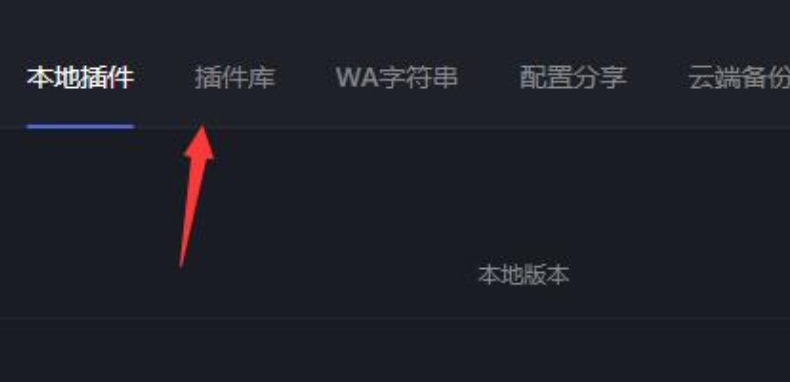
6. You can select the required plug-in type in the left column.

7. Click to expand to view the screenshots or introduction of the plug-in. Find the plug-in you like and click "Install Plug-in" to install it.
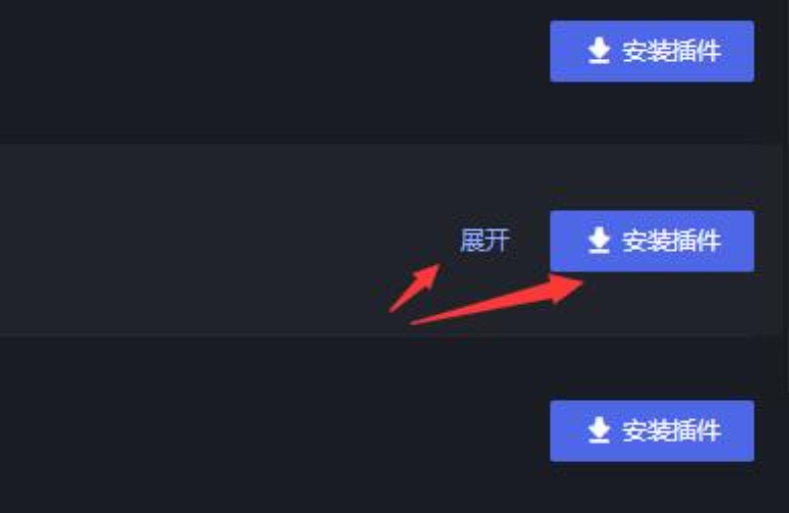
8. Switch to the "WA String" tab above and select your career on the left.
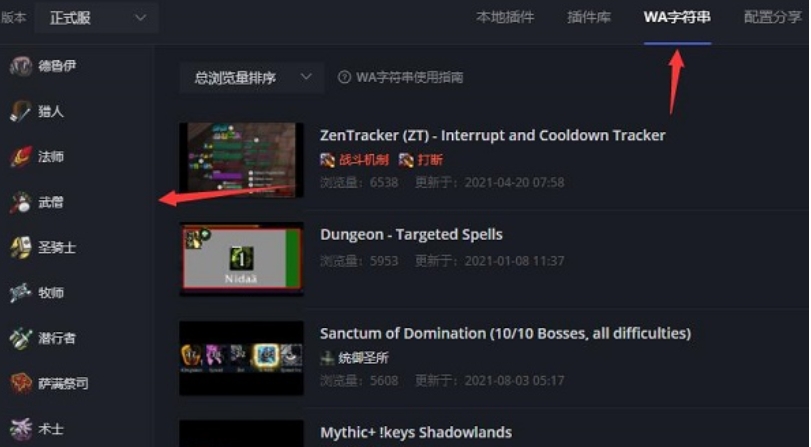
9. Then find the string you want to use on the right side and click the "Copy String" button to use it in the game.
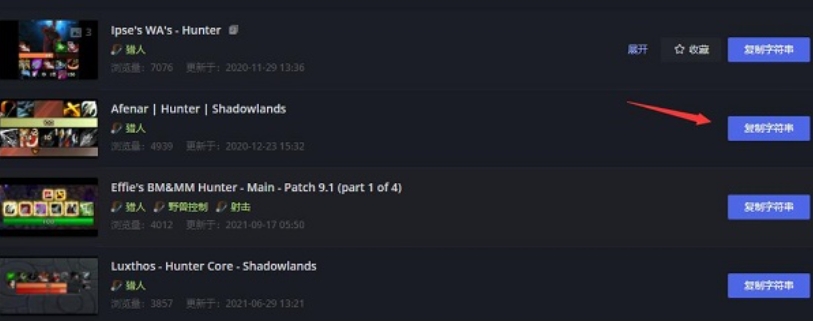
10. Click the "Configuration Sharing" tab above, where you can see some configurations shared by the big guys.

11. Select the configuration you want to use and click the "Install Share" button to use it in the game.

The above is the detailed content of How to install plug-ins in Black Box Workshop? -How to use Black Box Workshop?. For more information, please follow other related articles on the PHP Chinese website!

Hot AI Tools

Undress AI Tool
Undress images for free

Undresser.AI Undress
AI-powered app for creating realistic nude photos

AI Clothes Remover
Online AI tool for removing clothes from photos.

Clothoff.io
AI clothes remover

Video Face Swap
Swap faces in any video effortlessly with our completely free AI face swap tool!

Hot Article

Hot Tools

Notepad++7.3.1
Easy-to-use and free code editor

SublimeText3 Chinese version
Chinese version, very easy to use

Zend Studio 13.0.1
Powerful PHP integrated development environment

Dreamweaver CS6
Visual web development tools

SublimeText3 Mac version
God-level code editing software (SublimeText3)
 How to install the 360 browser plug-in
Jan 30, 2024 am 09:00 AM
How to install the 360 browser plug-in
Jan 30, 2024 am 09:00 AM
How to install plug-in in 360 browser? Many functions in browsers are completed with the help of extension plug-ins. These plug-ins can be downloaded by ourselves. Some browsers will also provide extension download centers. For example, our commonly used 360 browser has this function. So how do we install plug-ins in 360 browser? Can all popular browsers install extensions? The specific steps for installing plug-ins in 360 Browser. The method of installing plug-ins in 360 Browser is very simple. After opening 360 Browser, find a "Plug-in Management" button composed of four small squares at the top of the upper right corner and click it. At this time, an options menu will appear below, click "Add" below. Then it will jump to the 360 application market, where you can
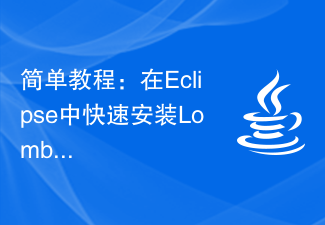 Simple tutorial: Quickly install Lombok plug-in in Eclipse
Jan 28, 2024 am 08:06 AM
Simple tutorial: Quickly install Lombok plug-in in Eclipse
Jan 28, 2024 am 08:06 AM
Quick Start: A simple tutorial for installing the Lombok plug-in in Eclipse, which requires specific code examples. In the process of developing Java projects, Lombok is often used as a practical plug-in. Lombok can help us simplify Java code, reduce the writing of boilerplate code, and improve development efficiency. This article will introduce you to how to install and configure the Lombok plug-in in Eclipse, and provide specific code examples. Step 1: Download the Lombok plug-in First, we need to download the Lombok plug-in from the Lombok official website
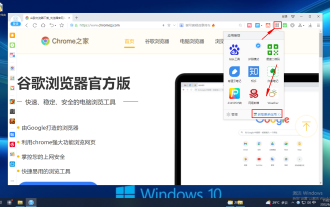 How to install plug-ins on 2345 browser
Jan 30, 2024 pm 07:27 PM
How to install plug-ins on 2345 browser
Jan 30, 2024 pm 07:27 PM
How to install plug-ins in 2345 browser? The plug-in in 2345 browser is a very useful function, so how should we install this function is introduced below! In addition to the built-in functions of the 2345 browser, we can also install some plug-ins to experience more functions, which makes it more convenient for us to use the browser. So how should we install plug-ins in 2345? The editor will introduce 2345 browsing below. Server installation plug-in tutorial, if you don’t know how to operate it, follow me and read on! How to install plug-ins for 2345 browser 1. We must first find the "Enter Application Center" icon composed of four small squares in the upper right corner of 2345 browser, and then click "Get more applications" in the drop-down menu that appears 2. Here Come in when the time comes
 How to install the Oil Monkey plug-in in QQ browser
Jan 30, 2024 pm 11:03 PM
How to install the Oil Monkey plug-in in QQ browser
Jan 30, 2024 pm 11:03 PM
How to install the Oil Monkey plug-in for QQ browser? Tampermonkey plug-in is a very powerful browser plug-in that can provide users with the environment needed to run various scripts. After installing this plug-in, we can use various scripts to implement functions such as downloading videos and blocking ads. Let’s teach you how to install this plug-in in QQ browser. How to install the Tampermonkey plug-in: First, open the QQ browser, click the menu in the upper right corner, and select Application Center. Click Manage My Apps in the App Center. Drag the downloaded Tampermonkey plug-in to a blank space in the browser and click Add Extension. After the extension is installed successfully, the browser will automatically open the home page of the Grease Monkey plug-in.
 How to install and use plug-in extensions in 360 Browser
Jan 30, 2024 pm 05:15 PM
How to install and use plug-in extensions in 360 Browser
Jan 30, 2024 pm 05:15 PM
How to install plug-in extensions for 360 Browser? There are many plug-in extensions in the 360 browser, which can help users obtain a very diverse range of auxiliary Internet services. But if we want to install a third-party plug-in extension in the 360 browser, we need to open the extension management center to download and install the plug-in. If you don’t know the specific steps, follow the editor to see the plug-in installation. Check out the tutorial. How to install plug-in extensions in 360 Browser? The method to install plug-ins in 360 Browser is very simple. After opening the 360 browser, click the "Plug-in Management" button on the upper right, which is an icon composed of four small squares. 2. At this time, an options menu will appear below, click "Add" below. 3. Then it will jump to 36
 Easy installation: Tips for installing Lombok plug-in in Eclipse
Jan 28, 2024 am 09:29 AM
Easy installation: Tips for installing Lombok plug-in in Eclipse
Jan 28, 2024 am 09:29 AM
Practical tips: How to easily install the Lombok plug-in in Eclipse, specific code examples are required. In daily Java development, we often use Eclipse as the main integrated development environment. In actual development, we may encounter some tedious operations, such as manual writing of Getter and Setter methods. To simplify these operations, we can use the Lombok plug-in to automatically help us generate these codes. Here's how to easily install and configure it in Eclipse
 How to install plug-in extensions for 2345 browser
Jan 30, 2024 pm 10:09 PM
How to install plug-in extensions for 2345 browser
Jan 30, 2024 pm 10:09 PM
How to install plug-in extensions for 2345 browser? 2345 Browser is a browser software that provides plug-in usage services, which can help users obtain high-quality plug-in extensions and enjoy the most convenient Internet experience. In the 2345 browser, we can also perform unified download, installation and usage management through the plug-in extension manager. If you don’t know how to install it, follow the editor to take a look at the plug-in extension installation tutorial. How to install plug-in extensions for 2345 browser 1. Open the 2345 accelerated browser, click [Enter Application Center] in the upper right corner, and then click [Get More Applications] in the drop-down menu that appears. 2. At this time, you have entered the application center details page. You can see that it is the plug-in category. You can enter it here.
 How to install plug-ins for Google Chrome mobile version
Jul 02, 2024 pm 02:41 PM
How to install plug-ins for Google Chrome mobile version
Jul 02, 2024 pm 02:41 PM
How to install plug-ins for Google Chrome mobile version? Nowadays, many mobile phone users have also downloaded and installed Google Chrome. This browser has a simple interface design and complete functions, which can bring users very convenient Internet services. In the mobile version of Google Chrome, users can also install their favorite plug-ins. tool, but many friends are not clear about plug-in installation. Now let the editor bring you a tutorial on how to install the plug-in for the mobile version of Google Chrome. Friends who are interested can take a look. Tutorial on how to install plug-ins for Google Chrome mobile version 1. At the beginning, we turn on the phone and click to open "Settings" (as shown in the picture). 2. Then, we click to open “Google” (as shown in the picture). 3. Next, we click to open “Google Chrome” (as shown in the picture)






