
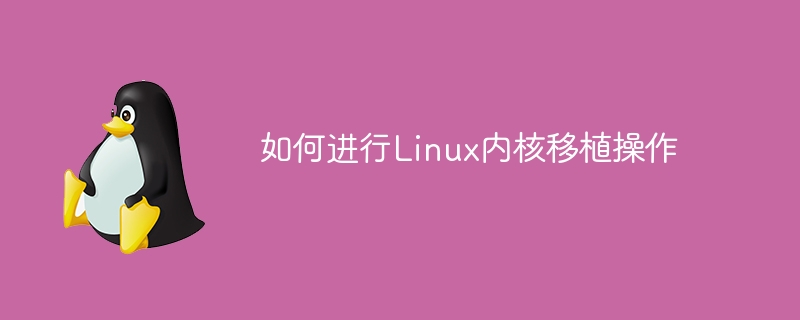
The Linux kernel is an open source operating system kernel. Due to its openness and flexibility, it is widely used in various embedded devices and platforms. Linux kernel transplantation means porting the Linux kernel to different hardware platforms to meet specific needs. In this article, we will introduce in detail how to perform Linux kernel transplantation and provide specific code examples.
Before carrying out the Linux kernel transplantation operation, we need to make some preparations, including:
Next, we need to configure the Linux kernel to adapt to the requirements of the target hardware. The specific steps are as follows:
make menuconfig
After the configuration is completed, we need to use the cross-compilation tool chain to compile the kernel. The specific steps are as follows:
make ARCH=arm CROSS_COMPILE=arm-linux-gnueabihf- -j4
here The ARCH parameter specifies the architecture for compilation, the CROSS_COMPILE parameter specifies the prefix of the cross-compilation tool chain, and -j4 indicates enabling 4 threads for compilation.
arch/arm/boot/zImage and arch/arm/boot/dts/*.dtb will be generated. Finally, we need to burn the compiled kernel to the target hardware to start the Linux operating system. The specific steps are as follows:
zImage and dtb files to the root directory of the startup device (such as SD card). Through the above four steps, we have completed the transplantation of the Linux kernel. It should be noted that in actual applications, various problems may be encountered and need to be debugged and optimized according to specific circumstances. I hope the above content will be helpful to you in your Linux kernel transplantation operation.
The above is the detailed content of How to perform Linux kernel transplantation. For more information, please follow other related articles on the PHP Chinese website!




