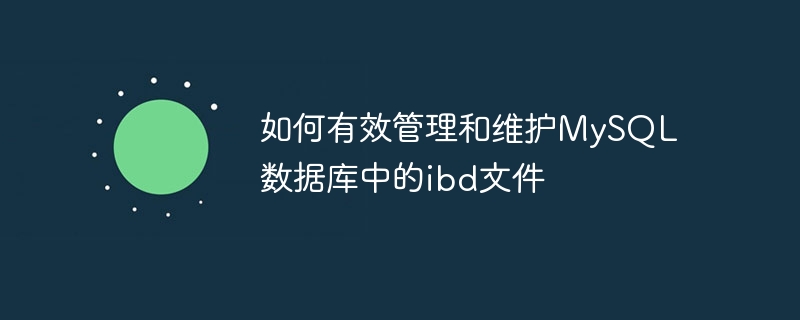
在MySQL数据库中,每个InnoDB表都对应着一个.ibd文件,这个文件存储了表的数据和索引。因此,对于MySQL数据库的管理和维护,ibd文件的管理也显得尤为重要。本文将介绍如何有效管理和维护MySQL数据库中的ibd文件,并提供具体的代码示例。
首先,我们可以使用以下SQL语句检查表的磁盘空间使用情况:
SELECT
TABLE_NAME,
ROUND((DATA_LENGTH + INDEX_LENGTH) / 1024 / 1024, 2) AS SIZE_MB
FROM
INFORMATION_SCHEMA.TABLES
WHERE
TABLE_SCHEMA = 'database_name';这段代码可以帮助我们了解每个表的大小,确保及时清理不必要的数据,释放磁盘空间。如果发现某个表过大或者存在大量无用数据,可以考虑进行优化操作。
有时候,我们可能需要将某个表的数据从一个数据库迁移到另一个数据库。这时候,可以通过以下步骤来迁移对应的.ibd文件:
ALTER TABLE table_name IMPORT TABLESPACE;
当发现某个.ibd文件损坏或者出现异常时,可以尝试通过以下步骤修复:
ALTER TABLE table_name DISCARD TABLESPACE;
ALTER TABLE table_name IMPORT TABLESPACE;
定期监控表空间的使用情况是非常有必要的,可以通过以下SQL语句来查看表的碎片情况:
SELECT
table_name,
data_free
FROM
information_schema.tables
WHERE
data_free > 0;如果发现有碎片化情况严重的表,可以考虑使用OPTIMIZE TABLE命令来进行碎片整理。
定期清理过期数据和日志文件也是维护MySQL数据库的重要操作,可以通过以下步骤来清理:
DELETE FROM table_name WHERE expire_date < NOW();
PURGE BINARY LOGS BEFORE '2022-01-01';
通过以上措施,可以有效地管理和维护MySQL数据库中的ibd文件,确保数据库的稳定性和性能。希望以上内容对您有所帮助。
以上就是如何有效管理和维护MySQL数据库中的ibd文件的详细内容,更多请关注php中文网其它相关文章!

每个人都需要一台速度更快、更稳定的 PC。随着时间的推移,垃圾文件、旧注册表数据和不必要的后台进程会占用资源并降低性能。幸运的是,许多工具可以让 Windows 保持平稳运行。

Copyright 2014-2025 //m.sbmmt.com/ All Rights Reserved | php.cn | 湘ICP备2023035733号