
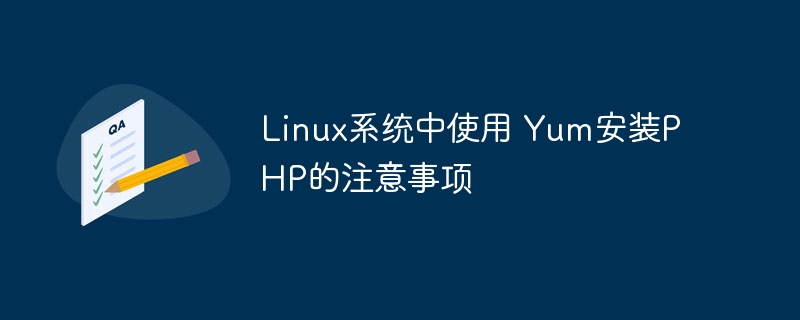
Notes on using Yum to install PHP in Linux systems
Installing PHP in Linux systems is an important task in website development. Yum is a convenient package management tool that can easily install and manage software packages. This article will introduce the precautions for using Yum to install PHP in Linux systems and provide specific code examples.
First, make sure your Linux system has the Yum package management tool installed. If it is not installed, you can install it through the following command:
sudo yum install yum
Next, we need to configure the Yum source to ensure that the latest PHP software package can be downloaded. Usually, we will use EPEL repository and Remi repository to get PHP packages. Here are the steps to configure both repositories:
sudo yum install -y epel-release
sudo yum install -y https://rpms.remirepo.net/enterprise/remi-release-7.rpm
After the installation is complete, use The following command enables the Remi repository:
sudo yum-config-manager --enable remi-php74
Next, we can use Yum to install PHP. The following is an example of the command to install PHP 7.4:
sudo yum install -y php php-cli php-common php-mysqlnd php-gd php-xml php-mbstring
During the installation process, Yum automatically resolves package dependencies and downloads the necessary files. After the installation is complete, we can check the version of PHP through the following command:
php -v
At this time, you can use PHP to write website code and run it on the server side. If you need to install other PHP extensions or components, you can install the corresponding software packages through Yum.
In addition to installing PHP, you also need to pay attention to the following:
To sum up, using Yum to install PHP in a Linux system is a relatively simple operation, but you need to pay attention to configuring the Yum source, installing PHP software packages and related dependencies, and subsequent configuration. and management work. Through the code examples and precautions provided above, I believe readers can successfully install and configure PHP in Linux systems.
The above is the detailed content of Precautions for using Yum to install PHP in Linux systems. For more information, please follow other related articles on the PHP Chinese website!
 How to best set up virtual memory
How to best set up virtual memory
 How to run cmd as administrator
How to run cmd as administrator
 What are the five types of aggregate functions?
What are the five types of aggregate functions?
 What does class mean in c language?
What does class mean in c language?
 What are the methods of remote computer maintenance?
What are the methods of remote computer maintenance?
 okx trading platform official website entrance
okx trading platform official website entrance
 What data does redis cache generally store?
What data does redis cache generally store?
 Bitcoin inscription dragon coin
Bitcoin inscription dragon coin




