How to import a TRX TRX account into Huobi Wallet? As we all know, the TRON mainnet has been running stably since its launch, and it has also achieved very good activity and popularity. Based on the above factors, the Huobi Wallet team accelerated the technology research and development progress and supported the TRON main chain in the shortest possible time. So, how does Huobi Wallet import TRX account? Let’s take a look at the detailed introduction below!
1. Open Huobi Wallet, click the “Wallet” button in the upper right corner of the homepage to enter the “Wallet Management” page;
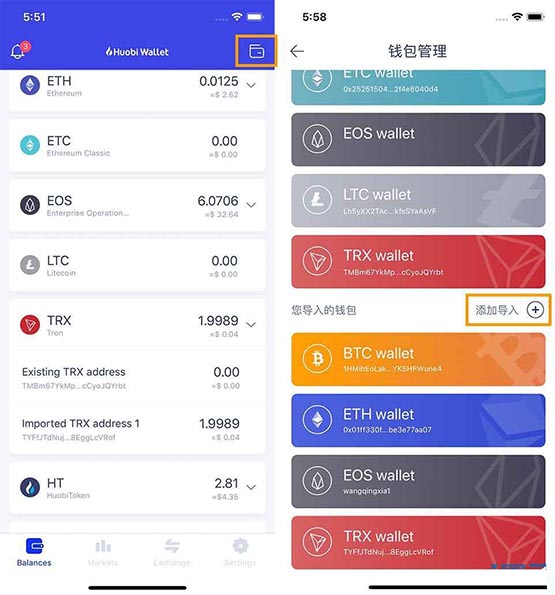
2. Click "Add Import" and enter the security password on the import wallet page;

3. Select "TRX";
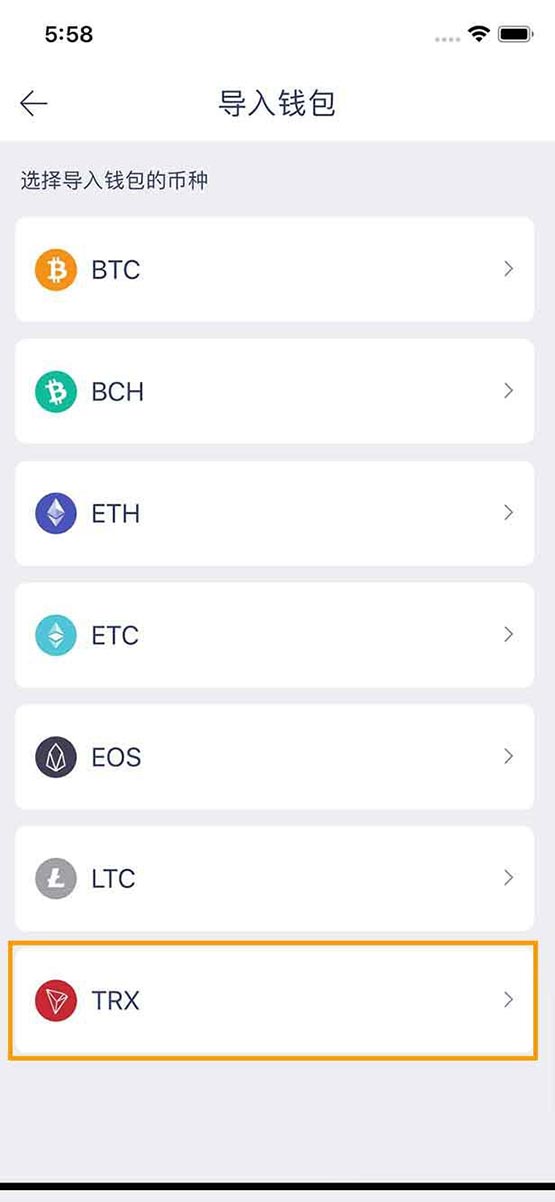
4. Import the mnemonic phrase or private key;
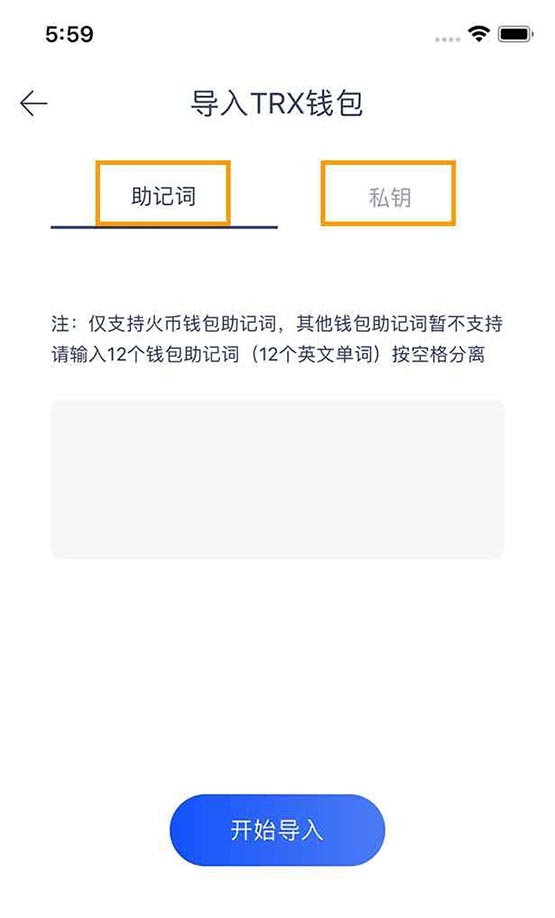
5. After the import is completed, You will receive a prompt that the import was successful. If it prompts that the import failed, please confirm whether the mnemonic phrase or private key is correct;
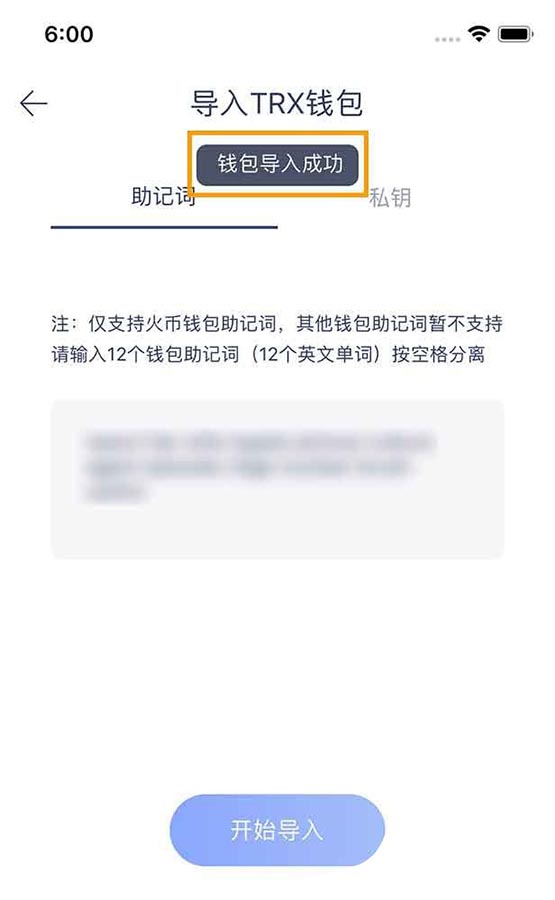
6. You will see the successfully imported TRX wallet account on the wallet management page;

The above is the detailed content of This article explains the detailed tutorial on importing TRX accounts from Huobi wallet. For more information, please follow other related articles on the PHP Chinese website!




