
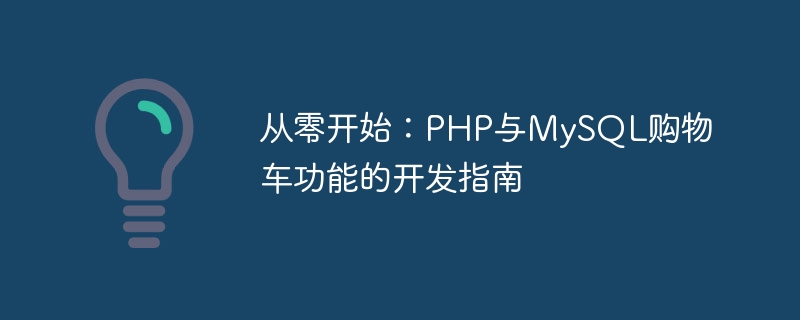
"Starting from Scratch: Development Guide for PHP and MySQL Shopping Cart Functions"
In today's era of popular e-commerce, online shopping has become a convenient and fast way consumption patterns. The online shopping cart, as a temporary area for consumers to add products, has become an indispensable part of the e-commerce website. This article will teach readers how to develop a simple PHP and MySQL shopping cart function from scratch, helping readers better understand how online shopping carts are implemented.
First, we need to create a database named shopping_cart and a table named products, Used to store our product information. In the products table, we can include at least the following fields: id (product ID), name (product name), price ( product price) and image (product image).
CREATE DATABASE shopping_cart;
USE shopping_cart;
CREATE TABLE products (
id INT AUTO_INCREMENT PRIMARY KEY,
name VARCHAR(100) NOT NULL,
price DECIMAL(10, 2) NOT NULL,
image VARCHAR(255) NOT NULL
);Next, we need to create a simple product page to display our product information. Here we take a simple HTML page as an example:
<!DOCTYPE html>
<html lang="en">
<head>
<meta charset="UTF-8">
<title>Shopping Cart</title>
</head>
<body>
<h1>Product list</h1>
<?php
$db = new mysqli('localhost', 'root', '', 'shopping_cart');
$query = $db->query("SELECT * FROM products");
while($row = $query->fetch_assoc()) {
echo '
<div>
<img src="'.$row['image'].'" alt="'.$row['name'].'" style="max-width:90%">
<h3>'.$row['name'].'</h3>
<p>Price: $'.$row['price'].'</p>
<a href="add_to_cart.php?id='.$row['id'].'">Add to Cart</a>
</div>
';
}
?>
</body>
</html>Then, we need to create a file named add_to_cart.php to add the product Add to Cart. In this file, we will receive the passed product ID and store it in the Session.
<?php
session_start();
if(isset($_GET['id'])) {
$id = $_GET['id'];
if(isset($_SESSION['cart'][$id])) {
$_SESSION['cart'][$id]['quantity'] ;
} else {
$_SESSION['cart'][$id] = array(
'quantity' => 1
);
}
header('Location: index.php');
exit;
}
?>Finally, we need to display the product information that has been added to the shopping cart and provide the function of deleting products. Here, we create a file named cart.php to display the shopping cart information.
<?php
session_start();
?>
<!DOCTYPE html>
<html lang="en">
<head>
<meta charset="UTF-8">
<title>Shopping Cart</title>
</head>
<body>
<h1>Shopping Cart</h1>
<ul>
<?php
if(isset($_SESSION['cart'])) {
foreach($_SESSION['cart'] as $id => $item) {
$product = $db->query("SELECT * FROM products WHERE id = $id")->fetch_assoc();
echo '
<li>
<img src="'.$product['image'].'" alt="'.$product['name'].'" style="max-width:90%">
<h4>'.$product['name'].'</h4>
<p>Price: $'.$product['price'].'</p>
<p>Quantity: '.$item['quantity'].'</p>
<a href="remove_from_cart.php?id='.$id.'">Remove</a>
</li>
';
}
} else {
echo '<p>Your shopping cart is empty. </p>';
}
?>
</ul>
</body>
</html>Through the above steps, we successfully created a simple PHP and MySQL shopping cart function. Readers can expand and optimize the functions according to their own needs, such as adding total price calculation, settlement page and other functions. I hope this article can help readers better understand the development process of shopping cart functionality.
The above is the detailed content of Starting from Scratch: A Guide to Development of PHP and MySQL Shopping Cart Functions. For more information, please follow other related articles on the PHP Chinese website!