
php editor Yuzi brings you a tutorial on how to quit the original company! When jobs change or personal circumstances change, how to successfully exit the original company on DingTalk is a question that many people are concerned about. This tutorial will introduce in detail the specific steps to exit the company, helping you complete the exit process quickly and simply to ensure information security and personal privacy. Let’s learn how to quit the original company on DingTalk!
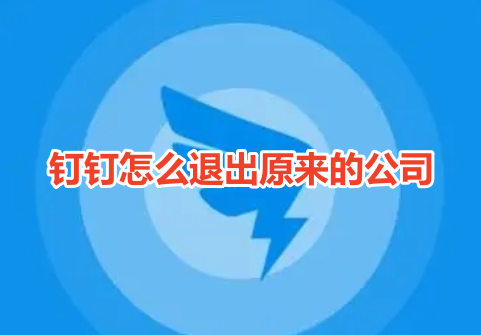
1. Enter the main interface of DingTalk app and click on your avatar in the upper left corner.

#2. Select the settings option and click My Information in Settings.

#3. On the My Information page, click on the company/team and select the company you want to exit.

#4. Finally, in the company information, click below to exit the company.

The above is the detailed content of How does DingTalk exit the original company? DingTalk exit original company operation tutorial!. For more information, please follow other related articles on the PHP Chinese website!




