
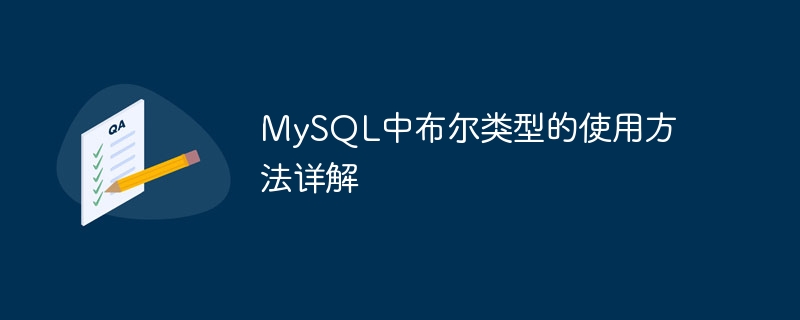
Detailed explanation of the use of Boolean types in MySQL
MySQL is a commonly used relational database management system. In practical applications, Boolean types are often used to express logic. The true and false values on. There are two representation methods of Boolean type in MySQL: TINYINT(1) and BOOL. This article will introduce in detail the use of Boolean types in MySQL, including the definition, assignment, query and modification of Boolean types, and explain it with specific code examples.
1. Definition of Boolean type
In MySQL, you can use TINYINT(1) or BOOL type to define Boolean fields. Among them, TINYINT(1) represents a byte-sized integer with a value ranging from 0 to 255, but it is usually used to represent logical true and false values, that is, 0 represents false and 1 represents true. The BOOL type is an alias of TINYINT(1) and is used to represent logical true and false values.
The following is an example of defining a Boolean field when creating a table:
CREATE TABLE user ( id INT PRIMARY KEY, name VARCHAR(50), is_activeTINYINT(1) );
In the above example, a Boolean field named is_active is defined in the user table to indicate whether the user is active.
2. Assignment of Boolean types
In MySQL, you can use the INSERT statement to assign values to Boolean fields. It should be noted that Boolean fields can be directly assigned a value of 0 or 1, or the keywords TRUE and FALSE can be used to represent true and false values.
The following is an example of assigning a value to a Boolean field when inserting data:
INSERT INTO user (id, name, is_active) VALUES (1, 'Alice', 1);
In the above example, the value of the is_active field is set to 1 for the user Alice, indicating that the user is in the active state.
3. Boolean type query
In MySQL, you can use the SELECT statement to query the value of a Boolean field. The query results will be displayed in the form of 0 and 1, where 0 means false and 1 means true.
The following is an example of querying the value of a Boolean field:
SELECT name, is_active FROM user WHERE is_active = 1;
In the above example, all active users are queried and their names and the value of the is_active field are returned.
4. Modification of Boolean type
If you need to modify the value of a Boolean field, you can use the UPDATE statement to update the value of the field. You can also directly use 0 and 1, or the TRUE and FALSE keywords when updating.
The following is an example of updating a Boolean field value:
UPDATE user SET is_active = FALSE WHERE name = 'Alice';
In the above example, the is_active field value of the user named Alice is updated to false, indicating that the user is no longer active.
To sum up, this article introduces in detail the use of Boolean types in MySQL, including the definition, assignment, query and modification of Boolean types, and gives corresponding code examples. I hope readers can better understand the use of Boolean types in MySQL through this article.
The above is the detailed content of Detailed explanation of how to use Boolean type in MySQL. For more information, please follow other related articles on the PHP Chinese website!




