
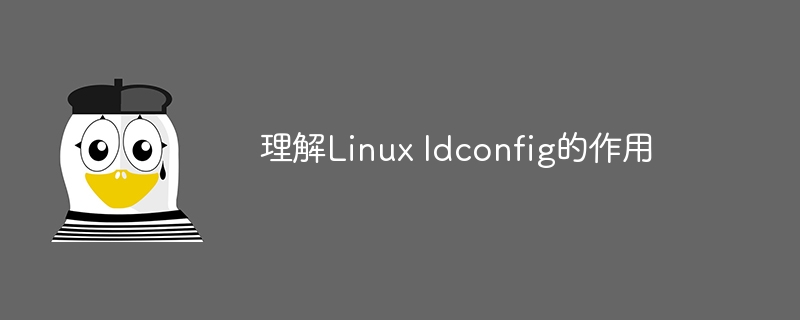
The role of Linux ldconfig and code examples
In the Linux system, the dynamic link library (Dynamic Link Library, referred to as dynamic library) is a shared and reusable Library files can be loaded by applications at runtime and their functions can be called. In order to enable the system to correctly find and load these dynamic libraries, Linux provides the ldconfig tool to manage dynamic link library files in the system.
ldconfig is the command used to update the dynamic link library cache in the Linux system. Its functions mainly include:
The following is a specific code example that demonstrates how to use the ldconfig command to update the system's dynamic link library cache:
Assume that we have a dynamic link library file libexample.so, which stores In the directory /usr/local/lib.
First, we can add the path of the dynamic link library file to the /etc/ld.so.conf file, so that ldconfig will check this directory when updating the cache:
echo "/usr/local/lib" >> /etc/ld.so.conf
Then , run the ldconfig command to update the system's dynamic link library cache:
sudo ldconfig
Through the above operations, the system will update the dynamic link library cache so that the system can correctly load the libexample.so file.
In short, understanding the role of ldconfig in Linux can help us correctly manage and use dynamic link library files to ensure that the system can smoothly load and call the required library functions. Through the above code examples, we can have a deeper understanding of the specific usage of the ldconfig command and improve our ability to manage dynamic link libraries.
The above is the detailed content of Understand the role of Linux ldconfig. For more information, please follow other related articles on the PHP Chinese website!




