
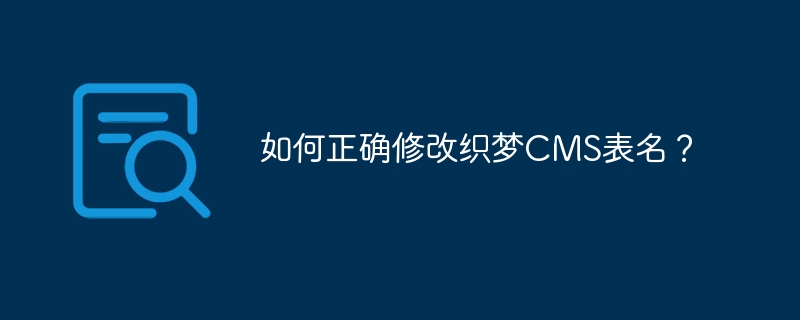
How to correctly modify the table name of DreamWeaver CMS?
Dreamweaver CMS (DedeCMS) is a widely used open source content management system. It is flexible and easy to customize, providing website developers with a convenient website building tool. When using Dreamweaver CMS, sometimes we need to modify the default database table name to meet specific needs. This article will introduce how to correctly modify the Dreamweaver CMS table name and provide specific code examples.
In actual projects, sometimes we need to modify the default table name of DreamWeaver CMS according to project requirements. For example, to integrate with existing systems, improve security, or to simplify the database structure. No matter what the reason is, modifying the table name of DreamWeaver CMS is a good choice.
Before modifying the table name of Dreamweaver CMS, you need to pay attention to the following points:
dede_. When modifying the table name, you need to ensure that the new table name prefix is the same as that in the configuration file. consistent. The following are the specific steps to modify the table name of DreamWeaver CMS, and provide corresponding code examples:
Before proceeding with the following steps, be sure to back up the database of DreamWeaver CMS to prevent unexpected situations.
RENAME TABLE statement to change the original table name to the new table name. For example, modify the dede_archives table to my_archives, the specific statement is as follows: RENAME TABLE dede_archives TO my_archives;
Open Dreamweaver CMS's data/common.inc.php file, find the following configuration items:
$cfg_dbprefix = 'dede_';
Modify the value of $cfg_dbprefix to the new table name prefix, for example:
$cfg_dbprefix = 'my_';
In the background management interface of DreamWeaver CMS, find the "Update Cache" function and clear the cache to make the modification effective.
Through the above steps, we can successfully modify the table name of DreamWeaver CMS and ensure the normal operation of the system. When modifying the table name, be sure to operate with caution to avoid unnecessary losses. We hope that the content of this article can help developers who need to modify the table name of DreamWeaver CMS, making it easier for them to build websites that meet their needs.
The above is the detailed content of How to correctly modify the table name of DreamWeaver CMS?. For more information, please follow other related articles on the PHP Chinese website!
 How to solve the problem of no internet access when the computer is connected to wifi
How to solve the problem of no internet access when the computer is connected to wifi
 Is FIL worth holding for the long term?
Is FIL worth holding for the long term?
 How to list Inscription Coin on the exchange
How to list Inscription Coin on the exchange
 No service on mobile data
No service on mobile data
 How to learn go language from 0 basics
How to learn go language from 0 basics
 The difference between nohup and &
The difference between nohup and &
 Usage of treenode
Usage of treenode
 Three major characteristics of java
Three major characteristics of java




