
php editor Yuzai will give you the answer: If you want to change the positioning information in the LianShou app, you can do it through simple operations. Changing location information can help users better protect privacy and security, while also experiencing more interesting features and services. Next, we will introduce in detail how to change the positioning information in the LianShou app so that you can easily master this skill.
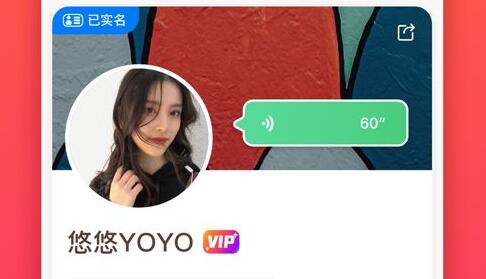
Tutorial on using the Hands-on app
Answer:Click on your current residence in your profile and manually modify your position
specific method:
1. First click on me below.

2. Click to complete the information below the avatar.

3. Swipe down and find the option Basic Information.
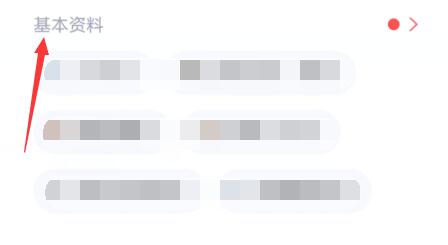
4. Click to enter and find your place of work and residence.

5. Then select your current location.

The above is the detailed content of How to change the positioning of LianShou app. For more information, please follow other related articles on the PHP Chinese website!




