
How to check whether the port is open in Linux: 1. Use the netstat command; 2. Use the ss command; 3. Use the lsof command; 4. Use the telnet command.
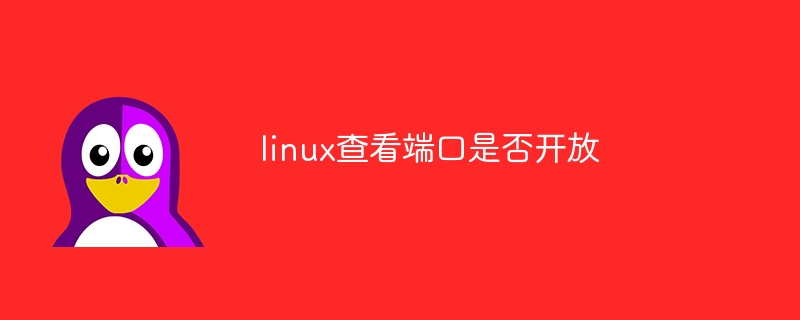
#In a Linux system, checking whether a port is open is one of the important tasks in network management. By checking the open status of ports, administrators can learn which services are running and what security risks the system may be exposed to. The following will introduce in detail several methods to check whether the port is open in Linux.
1. Use the netstat command
The netstat command is a powerful tool in Linux for displaying network connections, routing tables, interface statistics and other information. Through the netstat command, we can check whether a specific port is in the listening state to determine whether the port is open.
1. View all listening TCP and UDP ports
Execute the following command:
netstat -tuln
This command will display all listening TCP and UDP ports UDP port. Among them, the -t option means to display the TCP port, the -u option means to display the UDP port, the -l option means to display only the listening port, and the -n option means to display the port number in numerical form.
2. Check whether a specific port is in the listening state.
If you only want to check whether a specific port is in the listening state, you can add the grep command after the netstat command to filter. . For example, to check whether port 80 is open, you can execute:
netstat -tuln | grep :80
If the output contains information about port 80 and the status is LISTEN, it means that the port is in the listening state, that is, the port is open.
2. Use the ss command
The ss command is an alternative tool to the netstat command, with faster speed and more functions. It can also be used to see if ports are open on the system.
1. View all listening TCP and UDP ports
Execute the following command:
ss -tuln
This command has the same function as netstat -tuln. All listening TCP and UDP ports will be displayed.
2. Check whether a specific port is in the listening state
Similarly, you can use the grep command to filter information on a specific port. For example, check whether port 80 is open:
ss -tuln | grep :80
If the output contains port 80 and the status is LISTEN, it means that the port is open.
3. Use the lsof command
The lsof command is used to list the files and process information currently open on the system, including network connections. Although it is mainly used to view files opened by processes, it can also be used to check whether ports are open.
1. View all open ports
Execute the following command:
lsof -i
This command will display all open network connections, including listening ports . You can tell which ports are open by looking at the port numbers in the output.
2. Check whether a specific port is open
If you only want to check whether a specific port is open, you can add the port number after the lsof command to filter. For example, check whether port 80 is open:
lsof -i :80
If the output contains information about port 80, it means that the port is open.
4. Use the telnet command
The telnet command is a network diagnostic tool and can also be used to check whether the port is open. By trying to connect to the target port, if the connection succeeds, it means the port is open; if the connection fails, it means the port is closed or blocked by the firewall.
The syntax for using the telnet command to check whether the port is open is as follows:
telnet <主机名或IP地址> <端口号>
For example, to check whether port 80 on the remote host 192.168.0.1 is open, you can execute:
telnet 192.168.0.1 80
If the connection is successful, you will see the telnet prompt; if the connection fails, an error message such as "Connection refused" or "Connection timed out" will usually be displayed.
It should be noted that the telnet command may not be installed by default in all Linux distributions. If the telnet command is not available on your system, you can try using the nc (netcat) command as an alternative tool, which provides similar functionality.
5. Notes
When executing the above command, you may need to run it with root privileges in order to obtain complete port information.
Some commands may require the installation of corresponding software packages before they can be used. You can use the system's package manager (such as apt, yum, etc.) to install the required software.
Checking whether the port is open is only part of network security management. In addition to checking the port status, you should also regularly update system patches, configure firewall rules, restrict unnecessary service operations, etc. to improve system security.
To sum up, Linux provides a variety of methods to check whether the port is open. You can choose the appropriate command or tool to perform this task based on your needs and habits. At the same time, attention should also be paid to protecting the security of the system and avoiding potential security risks.
The above is the detailed content of Check if the port is open in linux. For more information, please follow other related articles on the PHP Chinese website!




