
php editor Yuzai introduces: Baidu Netdisk magnetic link is a convenient way to share files, but sometimes users may encounter problems that cannot be used. This article will analyze in detail how to use Baidu network disk magnetic link and solutions to common problems to help users make better use of this feature. If you are also confused about the use of Baidu network disk magnet link, you may wish to continue reading, I believe it will be helpful!
Analysis of the problem why Baidu network disk magnetic link cannot be used
1. First, we open "Baidu Cloud Disk".
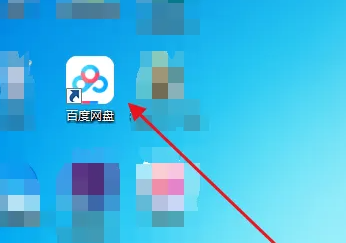
2. Then click "Offline Download".
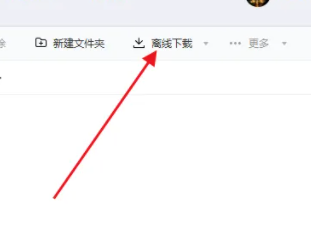
3. Then we copy and paste the link.

4. Finally, just wait for the download to complete.
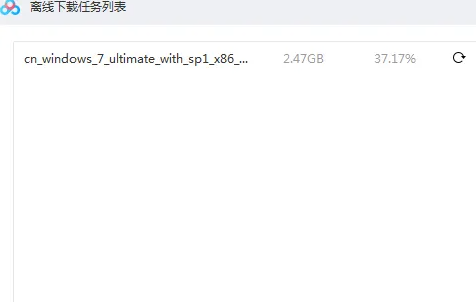
The above is the detailed content of How to use Baidu network disk magnetic link? Analysis of the problem why Baidu network disk magnetic link cannot be used. For more information, please follow other related articles on the PHP Chinese website!




