 Backend Development
Backend Development
 PHP Tutorial
PHP Tutorial
 Research on the scalability of Ecshop products: practice of adding new fields
Research on the scalability of Ecshop products: practice of adding new fields
Research on the scalability of Ecshop products: practice of adding new fields
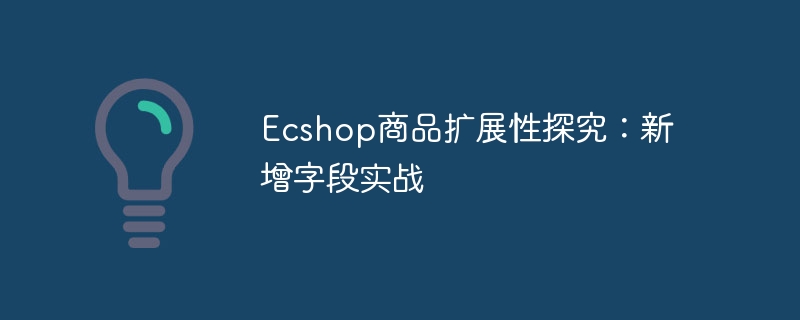
ECShop is a powerful open source B2C e-commerce system that is deeply loved by the majority of e-commerce companies. It has rich functions and flexible scalability, allowing users to carry out customized development according to their own needs. This article will focus on the product scalability of ECShop, focus on the practical application of new fields, and provide specific code examples.
1. Overview of ECShop product scalability
As a mature e-commerce system, ECShop has complete product management functions, but sometimes users may need to further expand products, such as Add some custom fields to meet specific business needs. This requires us to have an in-depth understanding and application of ECShop's scalability.
2. Analysis of actual demand for new fields
Suppose we need to add a new field "Production Place" to the product to display the origin information of the product. This requirement is very common in actual e-commerce operations, but ECShop does not have this field by default, so we need to expand it ourselves.
3. Steps to implement new fields
Step 1: Database table structure modification
First, we need to modify the table structure that stores product information in the ECShop database and add a field Used to store information about the production location of goods. We can operate through database management tools such as phpMyAdmin. The specific SQL statements are as follows:
ALTER TABLE `ecs_goods` ADD `product_area` VARCHAR(50) NOT NULL DEFAULT '' COMMENT '生产地';
Step 2: Modify the background management interface
Next, we need to add a background management interface in ECShop Input box allows users to enter information about the production location of the product. We can achieve this function by modifying the corresponding tpl file. The specific code is as follows:
<tr>
<td class="label">商品生产地:</td>
<td>
<input type="text" name="product_area" size="40" value="{$goods.product_area}">
</td>
</tr>Step 3: Modify the front-end display page
Finally, we need to modify the front-end product display page so that Display the product's production location information. This can be achieved by modifying the corresponding template file. The specific code is as follows:
<div class="detail_attr">
<span>商品生产地:</span>
<span>{$goods.product_area}</span>
</div>4. Demonstration of the actual effect of the new field
After the modification and implementation of the above steps, we have now successfully added A new field "Place of Production" has been added. Users can enter the production location information of the product in the backend management interface, and the information can also be displayed on the frontend display page. In this way, we have implemented the function of customizing extended fields, adding more flexibility to ECShop's product management.
Conclusion
Through the introduction and practice of this article, we have learned how to explore product scalability in ECShop and specifically implemented the function of adding fields. Of course, in addition to the example of production location, users can also expand more fields according to their actual needs to meet more complex business scenarios. I hope this article can help readers in need, so that everyone can better utilize the extended functions of ECShop to realize personalized e-commerce applications.
The above is the detailed content of Research on the scalability of Ecshop products: practice of adding new fields. For more information, please follow other related articles on the PHP Chinese website!

Hot AI Tools

Undress AI Tool
Undress images for free

Undresser.AI Undress
AI-powered app for creating realistic nude photos

AI Clothes Remover
Online AI tool for removing clothes from photos.

Clothoff.io
AI clothes remover

Video Face Swap
Swap faces in any video effortlessly with our completely free AI face swap tool!

Hot Article

Hot Tools

Notepad++7.3.1
Easy-to-use and free code editor

SublimeText3 Chinese version
Chinese version, very easy to use

Zend Studio 13.0.1
Powerful PHP integrated development environment

Dreamweaver CS6
Visual web development tools

SublimeText3 Mac version
God-level code editing software (SublimeText3)
 Steps to add and delete fields to MySQL tables
Apr 29, 2025 pm 04:15 PM
Steps to add and delete fields to MySQL tables
Apr 29, 2025 pm 04:15 PM
In MySQL, add fields using ALTERTABLEtable_nameADDCOLUMNnew_columnVARCHAR(255)AFTERexisting_column, delete fields using ALTERTABLEtable_nameDROPCOLUMNcolumn_to_drop. When adding fields, you need to specify a location to optimize query performance and data structure; before deleting fields, you need to confirm that the operation is irreversible; modifying table structure using online DDL, backup data, test environment, and low-load time periods is performance optimization and best practice.
 How to create tables with sql server using sql statement
Apr 09, 2025 pm 03:48 PM
How to create tables with sql server using sql statement
Apr 09, 2025 pm 03:48 PM
How to create tables using SQL statements in SQL Server: Open SQL Server Management Studio and connect to the database server. Select the database to create the table. Enter the CREATE TABLE statement to specify the table name, column name, data type, and constraints. Click the Execute button to create the table.
 In JDBC's PreparedStatement, why do you need to use a specific parameter type setting method instead of the general setObject method?
Apr 19, 2025 pm 08:00 PM
In JDBC's PreparedStatement, why do you need to use a specific parameter type setting method instead of the general setObject method?
Apr 19, 2025 pm 08:00 PM
JDBC...
 How to solve SQL parsing problem? Use greenlion/php-sql-parser!
Apr 17, 2025 pm 09:15 PM
How to solve SQL parsing problem? Use greenlion/php-sql-parser!
Apr 17, 2025 pm 09:15 PM
When developing a project that requires parsing SQL statements, I encountered a tricky problem: how to efficiently parse MySQL's SQL statements and extract the key information. After trying many methods, I found that the greenlion/php-sql-parser library can perfectly solve my needs.
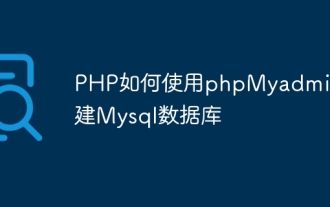 How to create Mysql database using phpMyadmin
Apr 10, 2025 pm 10:48 PM
How to create Mysql database using phpMyadmin
Apr 10, 2025 pm 10:48 PM
phpMyAdmin can be used to create databases in PHP projects. The specific steps are as follows: Log in to phpMyAdmin and click the "New" button. Enter the name of the database you want to create, and note that it complies with the MySQL naming rules. Set character sets, such as UTF-8, to avoid garbled problems.
 How to write a tutorial on how to connect three tables in SQL statements
Apr 09, 2025 pm 02:03 PM
How to write a tutorial on how to connect three tables in SQL statements
Apr 09, 2025 pm 02:03 PM
This article introduces a detailed tutorial on joining three tables using SQL statements to guide readers step by step how to effectively correlate data in different tables. With examples and detailed syntax explanations, this article will help you master the joining techniques of tables in SQL, so that you can efficiently retrieve associated information from the database.
 phpMyAdmin comprehensive use guide
Apr 10, 2025 pm 10:42 PM
phpMyAdmin comprehensive use guide
Apr 10, 2025 pm 10:42 PM
phpMyAdmin is not just a database management tool, it can give you a deep understanding of MySQL and improve programming skills. Core functions include CRUD and SQL query execution, and it is crucial to understand the principles of SQL statements. Advanced tips include exporting/importing data and permission management, requiring a deep security understanding. Potential issues include SQL injection, and the solution is parameterized queries and backups. Performance optimization involves SQL statement optimization and index usage. Best practices emphasize code specifications, security practices, and regular backups.
 How to develop a complete Python Web application?
May 23, 2025 pm 10:39 PM
How to develop a complete Python Web application?
May 23, 2025 pm 10:39 PM
To develop a complete Python Web application, follow these steps: 1. Choose the appropriate framework, such as Django or Flask. 2. Integrate databases and use ORMs such as SQLAlchemy. 3. Design the front-end and use Vue or React. 4. Perform the test, use pytest or unittest. 5. Deploy applications, use Docker and platforms such as Heroku or AWS. Through these steps, powerful and efficient web applications can be built.






