
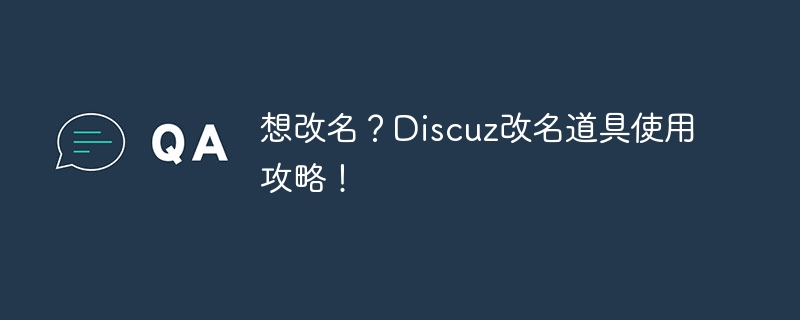
Want to change your name? Guide to using the Discuz name change prop!
In recent years, with the rapid development of the Internet, website forums have become an important platform for people to communicate, share information and express themselves. Discuz! is an open source software widely used in various forum websites. It has powerful functions and high stability, so it is favored by many website administrators. However, in the process of using Discuz!, sometimes we may need to personalize some default components or functions, such as changing the important personal data of user name. So, how to use Discuz!’s rename props to implement rename operation? Next, we will introduce the specific usage strategy.
First of all, we need to log in to the backend management interface of the Discuz! Forum, click "Tools" → "Plug-ins" → "Props Center" and find the prop "Rename Card". Then, click the "Edit" button behind the prop to enter the settings page. In the settings page, we can configure the name change card in detail, including the item name, usage price, usage permissions, etc. Here, we need to pay attention to setting the prop to the "enabled" state to ensure that users can use it normally.
Next, we need to find "Personal Information" → "Username Modification" in the front-end user interface and click to enter the username modification page. On this page, users can view their current username, enter a new username, and choose to pay with a name change card. Once you click to confirm the modification, the system will automatically deduct the corresponding number of name change items from the user to complete the user name modification operation.
The above is the entire process of using Discuz!’s rename props to implement the name change operation. Through this prop, users can quickly and easily change their user names, improving the personalized experience of the forum. At the same time, as webmasters or administrators, we can also flexibly configure the renaming props according to actual needs, including adjusting prop prices, setting usage permissions, etc., so as to better manage forum users and promote community activity.
When using Discuz!’s renaming props, we also need to pay attention to some issues. First of all, in order to ensure user experience and information security, it is recommended to set the price and usage rights of props reasonably to avoid abuse. Secondly, update the Discuz! software version in time to ensure the normal operation and safety of the props. Finally, it is recommended that webmasters regularly check the records of name change operations to detect and handle abnormal situations in a timely manner.
In general, through the reasonable use of Discuz!'s rename props, we can easily modify user names, improve the personalized experience of forum users, and promote the development of the forum community. I hope this article can provide some help and reference for webmasters and users who are using Discuz! to make forum operations smoother and more efficient.
The above is the detailed content of Want to change your name? Guide to using the Discuz name change prop!. For more information, please follow other related articles on the PHP Chinese website!
 How to solve discuz database error
How to solve discuz database error
 What is a hidden element in jquery
What is a hidden element in jquery
 How to calculate the refund handling fee for Railway 12306
How to calculate the refund handling fee for Railway 12306
 Windows cannot access the specified device path or file solution
Windows cannot access the specified device path or file solution
 How to restore mysql database
How to restore mysql database
 Priority order of operators in c language
Priority order of operators in c language
 Mobile phone secondary card
Mobile phone secondary card
 What should I do if the CAD image cannot be moved?
What should I do if the CAD image cannot be moved?




