
php editor Apple will analyze the differences between 32-bit systems and 64-bit systems for you. 32-bit systems only support a maximum of 4GB of memory, while 64-bit systems support larger memory to improve performance and stability. 64-bit systems have higher data processing speeds and better compatibility, and are suitable for processing large programs and data. Overall, 64-bit systems are superior in performance and functionality.


What is the difference between the 64-bit system and the 32-bit system installed on our computer? What I hear most is why 64-bit CAD software cannot be installed? Why can't I install 32-bit games? Many friends will have the above problems without understanding the number of system bits. So it is very necessary to know whether the computer system is suitable for 64-bit or 32-bit installation. Don’t believe it? Did you try to install a 32-bit system with 8G of memory and it got stuck? The following Xiaobai system will take you to understand the difference between 64-bit system and 32-bit system.
CPU processors are different
The number of bits in a computer CPU refers to its ability to process data. A 32-bit CPU can process 32-bit data at a time, that is, 4 bytes; while a 64-bit CPU Then you can process 64-bit data at a time, that is, 8 bytes. This means that 64-bit CPUs have greater capacity and higher performance when processing data, and can handle complex calculations and tasks more efficiently. Therefore, choosing the appropriate number of CPU bits is crucial to ensure the performance and efficiency of your computer system.
Then a 64-bit system processes 2 to the 64th power of bytes, and a 32-bit system processes 2 to the 32nd power of bytes. It’s like making money. I can earn 2 to the 64th power in one second. (184 trillion billion), and you can only earn 2 to the 32nd power (4.3 billion) per second. You can imagine how small the processing power of a 32-bit system is compared to a 64-bit system.
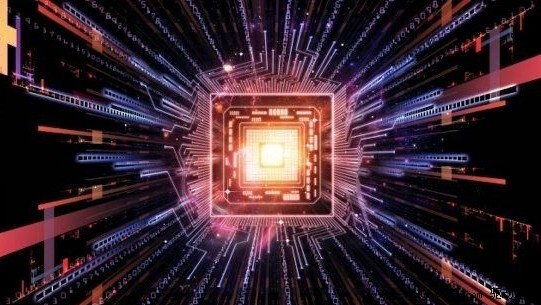
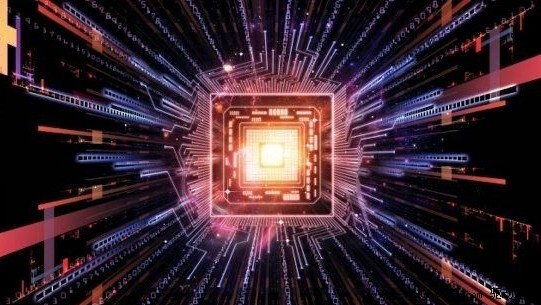
Memory support
32-bit supports up to 4G, and 64-bit supports up to 16T. The latter is suitable for the device Higher configuration can maximize performance. This means that if your computer is a 32-bit system, there is no difference between the operation of 4G memory and 8G memory, which will cause a waste of resources.
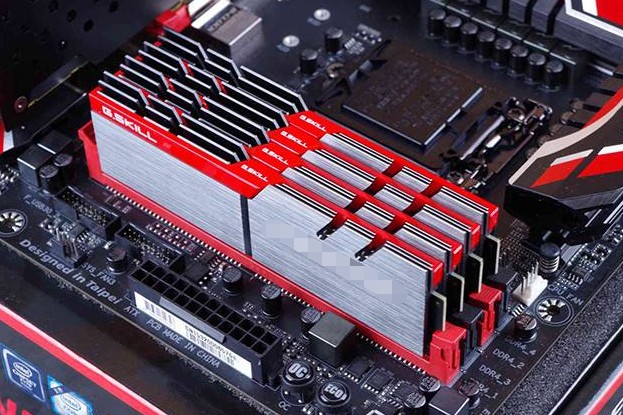
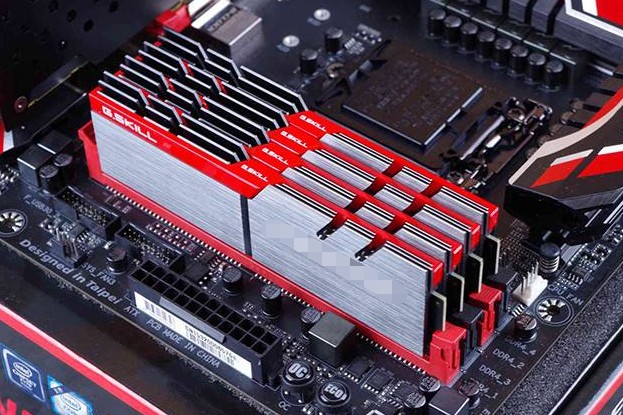
Different compatibility
Regarding software compatibility issues, 32-bit systems cannot run 64-bit programs , but 64-bit systems can run 32-bit programs. It is generally recommended to install 32-bit software on 32-bit systems and 64-bit software on 64-bit systems.
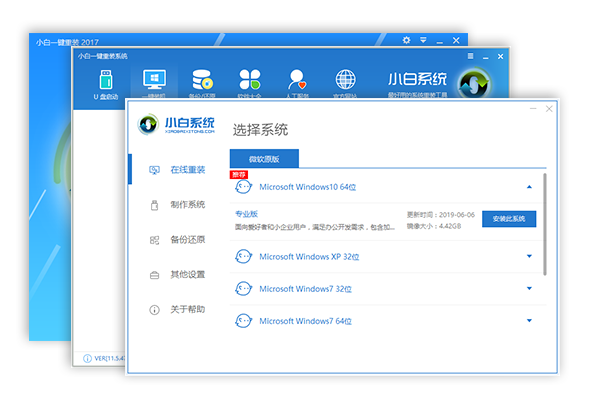
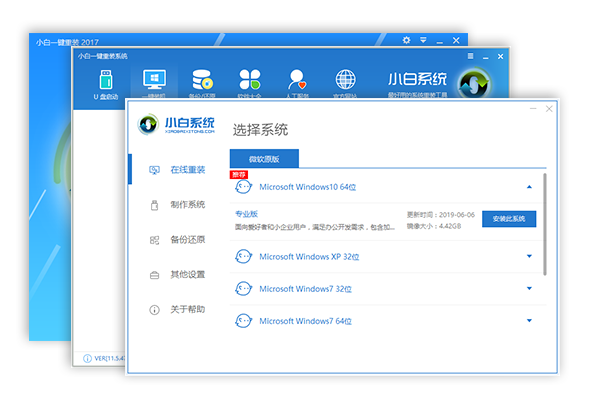
Different hardware requirements
32-bit systems have lower hardware requirements, while 64-bit systems have relatively low hardware requirements high. That is to say, 64-bit operating systems can only be installed on computers with 64-bit configurations, while 32-bit systems can be installed on 32-bit (32-bit CPU) or 64-bit (64-bit CPU) computers.


How do you know whether your computer is installed with a 32-bit or 64-bit system?
Just right-click My Computer, click Properties, and then you can see the number of bits of your computer's operating system.


What should I do if the system is installed incorrectly?
Many friends install the system incorrectly without understanding the computer configuration and system bits. How to adjust it? Xiaobai System recommends that you reinstall and install the computer system you need.
The above is the detailed content of The difference between 32-bit system and 62-bit system Attached: Comparison of the difference between 64-bit system and 32-bit system. For more information, please follow other related articles on the PHP Chinese website!




