Discuz bottom information removal tutorial
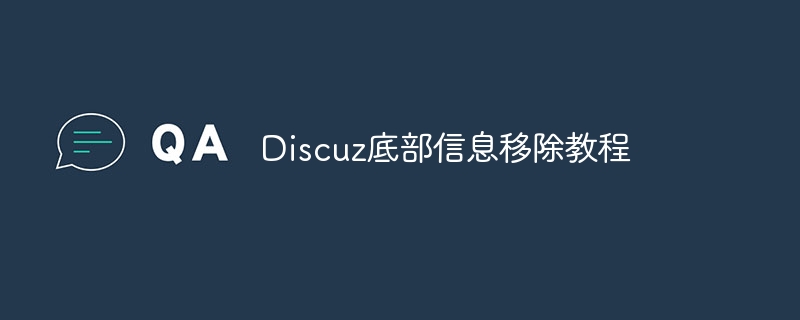
Discuz Bottom Information Removal Tutorial
With the continuous development and popularity of the Discuz forum system, many webmasters and administrators want to improve the website when building their own forums. Personalize, including removing bottom information. In this article, we will share with you a specific tutorial on how to remove the information at the bottom of Discuz, and provide code examples to help you complete the operation easily.
Step 1: Log in to the Discuz backend
First, you need to log in to the backend management system of the Discuz forum, enter the correct user name and password, and enter the administrator console interface .
Step 2: Open the file manager
In the Discuz background management system, find related options such as "Tools" or "Plug-ins" and click to enter the file manager page .
Step 3: Edit the template file
In the file manager, find the template file used by your Discuz forum, usually in the "template/default" directory . Find the footer file in this directory, usually footer.htm or footer.tpl, and edit it.
Step 4: Find the bottom information code
In the footer file, find the code segment containing the bottom information, generally in the form:
<div class="footer">Copyright © 2022 Discuz! Team</div>
Step 5: Delete the bottom information code
Delete or comment out the code segment containing the bottom information to complete the operation of removing the bottom information of Discuz. The deleted code should look like this:
Step 6: Save changes and update the template
After completing the deletion or commenting out the bottom information code, remember to save the changes and Refresh the template cache to ensure that the changes take effect. In the Discuz backend management system, there is generally a corresponding "Update Cache" or "Refresh Template" option, which you can click to operate.
Step 7: Check the effect
Finally, open your Discuz forum front page and check whether the bottom information has been successfully removed. If all went well, you will see that the bottom message has disappeared.
Through the above steps, you have successfully removed the information at the bottom of Discuz. Please note that it is recommended to back up relevant files before modifying system files to prevent losses caused by careless operations. I hope this article helps you to make your forum more personal.
The above is the detailed content of Discuz bottom information removal tutorial. For more information, please follow other related articles on the PHP Chinese website!

Hot AI Tools

Undress AI Tool
Undress images for free

Undresser.AI Undress
AI-powered app for creating realistic nude photos

AI Clothes Remover
Online AI tool for removing clothes from photos.

Clothoff.io
AI clothes remover

Video Face Swap
Swap faces in any video effortlessly with our completely free AI face swap tool!

Hot Article

Hot Tools

Notepad++7.3.1
Easy-to-use and free code editor

SublimeText3 Chinese version
Chinese version, very easy to use

Zend Studio 13.0.1
Powerful PHP integrated development environment

Dreamweaver CS6
Visual web development tools

SublimeText3 Mac version
God-level code editing software (SublimeText3)
 How to remove followers on Xiaohongshu. How to remove followers without blocking them.
Mar 12, 2024 pm 04:40 PM
How to remove followers on Xiaohongshu. How to remove followers without blocking them.
Mar 12, 2024 pm 04:40 PM
Everyone can get a lot of information on the Xiaohongshu APP. There are many functions and services here, all of which can be operated by users freely. According to their own needs, they can choose some corresponding functions and operations here to solve the problem. Some of your questions are particularly convenient. I can really recommend a large number of these notes to you every day. They are rich in content and cover a wide range. You can choose freely, no matter which content section you want to see here. We can satisfy everyone here and solve some of your problems. When you are free, you can try to post various notes by yourself. Maybe everyone will have the opportunity to gain a large number of fans, so you don’t want to lose some If fans pay attention, they can choose to remove this
 Tutorial on how to use Dewu
Mar 21, 2024 pm 01:40 PM
Tutorial on how to use Dewu
Mar 21, 2024 pm 01:40 PM
Dewu APP is currently a very popular brand shopping software, but most users do not know how to use the functions in Dewu APP. The most detailed usage tutorial guide is compiled below. Next is the Dewuduo that the editor brings to users. A summary of function usage tutorials. Interested users can come and take a look! Tutorial on how to use Dewu [2024-03-20] How to use Dewu installment purchase [2024-03-20] How to obtain Dewu coupons [2024-03-20] How to find Dewu manual customer service [2024-03-20] How to check the pickup code of Dewu [2024-03-20] Where to find Dewu purchase [2024-03-20] How to open Dewu VIP [2024-03-20] How to apply for return or exchange of Dewu
 Detailed explanation of Discuz registration process: allowing you to easily modify personal information
Mar 13, 2024 pm 12:21 PM
Detailed explanation of Discuz registration process: allowing you to easily modify personal information
Mar 13, 2024 pm 12:21 PM
"Detailed Explanation of Discuz Registration Process: Allowing you to easily modify personal information, specific code examples are required" Discuz is a powerful community forum program that is widely used in various websites. It provides a wealth of user registration and personal information modification. functions and interfaces. This article will introduce you to Discuz's registration process in detail and provide specific code examples to help you easily customize and modify your personal information. 1. User registration process In Discuz, user registration is one of the important functions of the site. The smoothness of the registration process and
 In summer, you must try shooting a rainbow
Jul 21, 2024 pm 05:16 PM
In summer, you must try shooting a rainbow
Jul 21, 2024 pm 05:16 PM
After rain in summer, you can often see a beautiful and magical special weather scene - rainbow. This is also a rare scene that can be encountered in photography, and it is very photogenic. There are several conditions for a rainbow to appear: first, there are enough water droplets in the air, and second, the sun shines at a low angle. Therefore, it is easiest to see a rainbow in the afternoon after the rain has cleared up. However, the formation of a rainbow is greatly affected by weather, light and other conditions, so it generally only lasts for a short period of time, and the best viewing and shooting time is even shorter. So when you encounter a rainbow, how can you properly record it and photograph it with quality? 1. Look for rainbows. In addition to the conditions mentioned above, rainbows usually appear in the direction of sunlight, that is, if the sun shines from west to east, rainbows are more likely to appear in the east.
 What software is photoshopcs5? -photoshopcs5 usage tutorial
Mar 19, 2024 am 09:04 AM
What software is photoshopcs5? -photoshopcs5 usage tutorial
Mar 19, 2024 am 09:04 AM
PhotoshopCS is the abbreviation of Photoshop Creative Suite. It is a software produced by Adobe and is widely used in graphic design and image processing. As a novice learning PS, let me explain to you today what software photoshopcs5 is and how to use photoshopcs5. 1. What software is photoshop cs5? Adobe Photoshop CS5 Extended is ideal for professionals in film, video and multimedia fields, graphic and web designers who use 3D and animation, and professionals in engineering and scientific fields. Render a 3D image and merge it into a 2D composite image. Edit videos easily
 A simple tutorial on converting full-width English letters to half-width letters
Mar 25, 2024 pm 09:21 PM
A simple tutorial on converting full-width English letters to half-width letters
Mar 25, 2024 pm 09:21 PM
When using a computer to input English, sometimes we encounter the difference between full-width English letters and half-width English letters. Full-width English letters refer to the characters input by pressing the Shift key and the English letter key combination when the input method is Chinese mode. They occupy a full-width character width. Half-width English letters refer to characters input directly when the input method is English mode, and they occupy half a character width. In some cases, we may need to convert full-width English letters to half-width letters. Here is a simple tutorial: First, open a text editor or any
 PHP Tutorial: How to convert int type to string
Mar 27, 2024 pm 06:03 PM
PHP Tutorial: How to convert int type to string
Mar 27, 2024 pm 06:03 PM
PHP Tutorial: How to Convert Int Type to String In PHP, converting integer data to string is a common operation. This tutorial will introduce how to use PHP's built-in functions to convert the int type to a string, while providing specific code examples. Use cast: In PHP, you can use cast to convert integer data into a string. This method is very simple. You only need to add (string) before the integer data to convert it into a string. Below is a simple sample code
 Tutorial on how to turn off the payment sound on WeChat
Mar 26, 2024 am 08:30 AM
Tutorial on how to turn off the payment sound on WeChat
Mar 26, 2024 am 08:30 AM
1. First open WeChat. 2. Click [+] in the upper right corner. 3. Click the QR code to collect payment. 4. Click the three small dots in the upper right corner. 5. Click to close the voice reminder for payment arrival.







