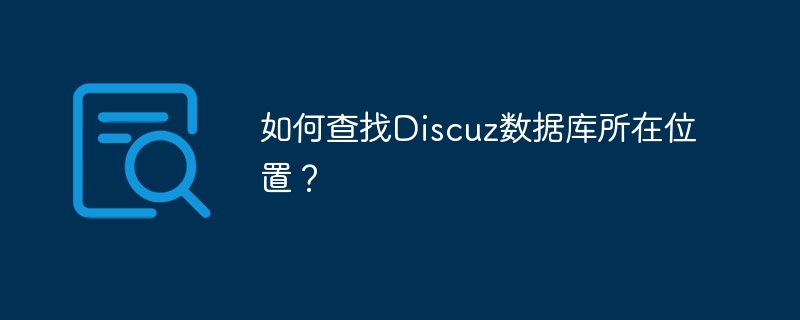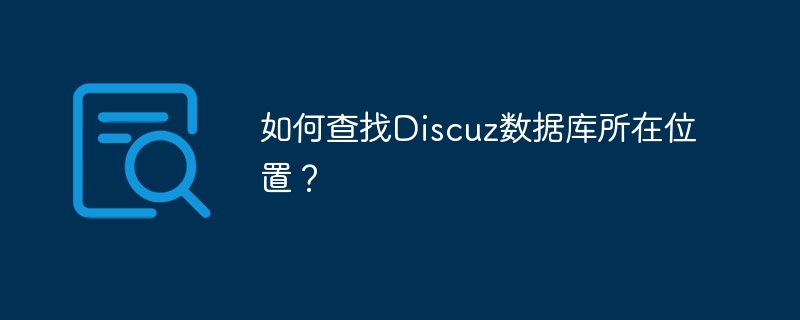
How to find the location of the Discuz database?
Discuz is a common open source forum system. Many websites are using this system to build online communities. During the development and maintenance process, we may need to find the location of the Discuz database to facilitate data management and backup. The following will introduce how to find the location of the Discuz database through specific code examples.
- Log in to the Discuz backend management interface
First, we need to log in to the Discuz backend management interface. Enter the website address in the browser, plus "/admin.php", for example: www.yourwebsite.com/admin.php, then enter the username and password to log in to the backend management interface.
- Enter the database setting page
In the background management interface of Discuz, find and click "Global"->"Database"->"Database Settings" to enter the database setting page.
- View database configuration information
In the database settings page, we can see information related to the database currently used by Discuz, including database type, database server address, database name, database user name, etc. Here, we can copy the database server address and database name to later find the location of the database in the server.
- Log in to the server via FTP
Open an FTP client software, enter the FTP server address, username and password to log in to the server. If you are not familiar with FTP operations, you can contact the website administrator or server provider for help.
- Find the location of the Discuz database
In the FTP client, search the server through the database server address and database name to find the location of the Discuz database. Generally speaking, database files are usually stored in a specific directory on the server, such as "/var/lib/mysql/" or "/usr/local/mysql/data/". The specific path may vary depending on the server configuration. different.
-
Use Linux commands to find the database file
If you are using a Linux server, you can connect to the server via SSH and use some commands to find the Discuz database file. For example, you can use the following command to find a file named after the database name:
find / -name '数据库名'
Copy after login
This allows you to search the entire server file system and find the specific path where the database file is located.
Through the above steps, we can successfully find the location of the Discuz database in the server. In actual operations, you need to pay attention to the security of database files, and be careful when backing up and operating the database to avoid data loss or leakage. I hope the above content can be helpful to you, and I wish you success in finding the location of the Discuz database!
The above is the detailed content of How to find the location of Discuz database?. For more information, please follow other related articles on the PHP Chinese website!