
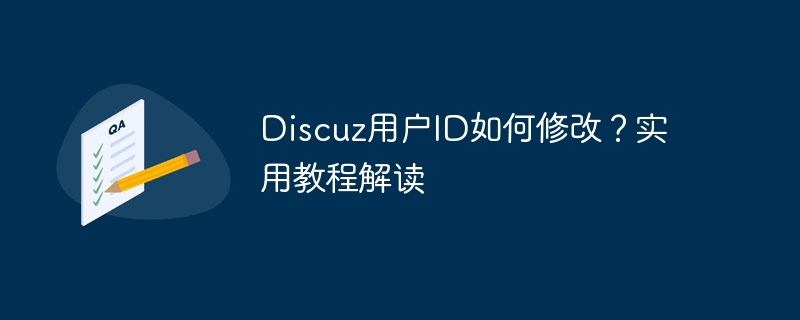
How to modify the Discuz user ID? Interpretation of practical tutorials requires specific code examples
With the increasing popularity of online social networking, people participate in discussions and exchange opinions on various forum platforms. In this process, each user will be assigned a unique user ID, which is used to identify the user's identity and management rights. As a common forum platform, Discuz will automatically generate a user ID after a user registers. Sometimes users may need to modify their user ID, perhaps for easier management or for other needs. So, how to modify the Discuz user ID? This article will use a practical tutorial to explain in detail how to modify the Discuz user ID, and provide specific code examples to help you operate better.
First, we need to understand how Discuz’s user ID is generated. In Discuz, the user ID is an auto-incrementing integer and is normally not allowed to be modified. However, if the user has special needs and needs to modify the user ID, this can be achieved through the following steps:
Step 1: Back up the database
Before the operation, the first thing to do is Back up Discuz's database to prevent data loss caused by operational errors. Database backup can be performed through background management tools or database management tools such as phpMyAdmin.
Step 2: Find the user ID that needs to be modified
Find the user whose user ID needs to be modified in the Discuz database. A user's ID can be confirmed by username or other unique identifier.
Step 3: Modify the user ID
Open the Discuz database through the database management tool and find the corresponding user table, usually pre_ucenter_members or pre_common_memberTable. Find the record corresponding to the user ID that needs to be modified in the table, and modify its ID field to the new ID. Note that modifying the ID may affect the normal operation of the system, so be sure to operate with caution.
Step 4: Modify the foreign key association in the related data table
After modifying the user ID, you also need to modify the association with the user ID in other related data tables Data, such as posts, replies, etc. The user ID field in the related table needs to be modified to the new ID.
Step 5: Test the modification results
After completing the above steps, you can log in to the Discuz platform again to check the effect of modifying the user ID and verify whether the modification is successful.
Through the above steps, we can modify the user ID on the Discuz platform. However, it should be noted that modifying the user ID may cause data chaos or system abnormalities. It is recommended to only perform this operation when it is very necessary, and be sure to back up the data in advance to ensure safety.
In the actual operation process, in order to make it easier to modify the user ID, we can also write some code to help realize automated operations. The following is a simple PHP code example for modifying the Discuz user ID:
<?php
// 连接数据库
$db = new mysqli('localhost', 'username', 'password', 'database_name');
if ($db->connect_error) {
die('数据库连接失败:' . $db->connect_error);
}
// 需要修改的用户ID
$old_id = 1;
$new_id = 100;
// 修改用户ID
$sql = "UPDATE pre_ucenter_members SET uid = $new_id WHERE uid = $old_id";
if ($db->query($sql) === TRUE) {
echo "用户ID修改成功!";
} else {
echo "Error: " . $sql . "<br>" . $db->error;
}
// 关闭数据库连接
$db->close();
?>The above code example demonstrates the process of using PHP code to modify the Discuz user ID, and can be modified and expanded according to the actual situation.
In general, modifying the Discuz user ID is a relatively complex and risky operation, and should be treated with caution. Before modifying user IDs, be sure to back up your data and make sure you understand the risks and impacts of the operation. I hope the practical tutorial in this article can help you better understand the operation method of Discuz user ID modification, and implement related functions through specific code examples.
The above is the detailed content of How to modify Discuz user ID? Interpretation of practical tutorials. For more information, please follow other related articles on the PHP Chinese website!




