
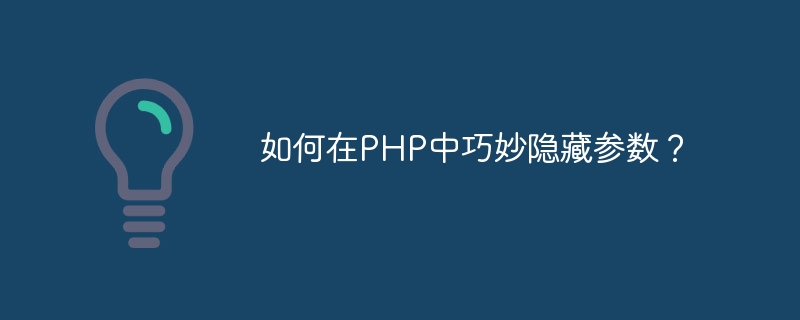
How to cleverly hide parameters in PHP?
In PHP development, sometimes we need to pass some parameters that are sensitive or do not want to be seen by users. This article will introduce some methods of cleverly hiding parameters to ensure the security and confidentiality of parameters.
SESSION is a mechanism in PHP used to store information in a user session. By storing sensitive parameters in a SESSION, you avoid passing them into the URL or sending them to the server via a form POST request. The following is a sample code:
<?php session_start(); $_SESSION['secret_param'] = 'my_secret_parameter'; // 在其他页面中获取参数值 $param = $_SESSION['secret_param']; echo $param; ?>
In the above example, we store the parameter 'my_secret_parameter' in SESSION and get the parameter value through the $_SESSION variable in other pages. This avoids exposing sensitive parameters in the URL.
Another way to hide parameters is to use an encryption algorithm to encrypt the parameters. The parameters are encrypted on the server side, and then the encrypted string is passed to the client, and the client decrypts it to obtain the real parameter value. The following is a sample code:
<?php $param = 'my_secret_parameter'; $encrypted_param = base64_encode(openssl_encrypt($param, 'AES-128-CBC', 'my_secret_key', 0, 'my_secret_iv')); // 将加密后的参数传递给客户端 echo $encrypted_param; ?>
In the above example, we use the AES-128-CBC encryption algorithm to encrypt the parameters and pass the encrypted parameter value to the client. Clients can use the same encryption key and vector to decrypt parameter values.
Another common way to hide parameters is to use the POST method to pass parameters. You can avoid exposing the parameters in the URL by placing the parameter values in a hidden field of the form and using the POST method to submit the form to the server. The following is a sample code:
<form method="post" action="process.php">
<input type="hidden" name="secret_param" value="my_secret_parameter">
<input type="submit" value="Submit">
</form>In the above example, we put the parameter value 'my_secret_parameter' in a hidden form field and submit the form to the server side using the POST method. Parameter values can be obtained on the server side through the $_POST variable.
Summary
Through the above methods, we can cleverly hide parameters and ensure the security and confidentiality of parameters. In actual development, it is very important to choose an appropriate method to hide parameters according to specific scenarios. When handling sensitive information, be sure to handle it with caution to avoid information leakage. I hope this article can help you better hide parameters in PHP development.
The above is the detailed content of How to cleverly hide parameters in PHP?. For more information, please follow other related articles on the PHP Chinese website!
 Solution to insufficient memory of cloud host server
Solution to insufficient memory of cloud host server
 How to adjust the text size in text messages
How to adjust the text size in text messages
 How to shut down after running the nohup command
How to shut down after running the nohup command
 Why does my phone keep restarting?
Why does my phone keep restarting?
 okex trading platform app official website
okex trading platform app official website
 html to txt
html to txt
 Introduction to the usage of stickline function
Introduction to the usage of stickline function
 How to clear stringbuilder
How to clear stringbuilder




