Comparative analysis of Oracle and DB2 database performance
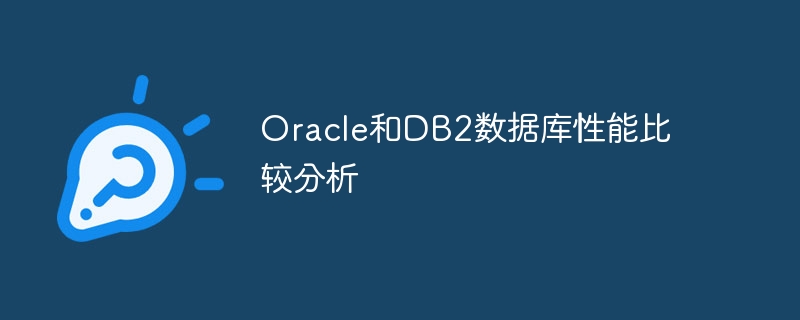
Oracle and DB2 database are two leading relational database management systems that are widely used in enterprise-level applications. In practical applications, database performance is often one of the important indicators for evaluating the quality of a database system. This article will conduct a comparative analysis of the performance of Oracle and DB2 databases, and use specific code examples to demonstrate the differences between them.
1. Oracle database performance analysis
Oracle database is a powerful database management system with good scalability and stability. In terms of performance, Oracle database optimizes SQL execution plans, has efficient query processing capabilities, flexible indexing mechanisms, and excellent concurrency control technology. The following takes a simple query statement as an example to analyze the performance of the Oracle database:
SELECT * FROM employees WHERE department = 'IT';
By executing the above SQL statement, the Oracle database will first perform SQL parsing, then generate an execution plan, and finally execute the query operation. In this process, Oracle database will use indexes to speed up queries, and will also optimize based on statistical information to ensure maximum query efficiency.
2. DB2 database performance analysis
DB2 database is a high-performance database management system developed by IBM and has powerful data compression and optimization technology. In terms of performance, DB2 database adopts adaptive query processing technology and intelligent optimizer, which can dynamically adjust execution plans to improve query efficiency. The following takes a simple query statement as an example to analyze the performance of the DB2 database:
SELECT * FROM employees WHERE department = 'IT';
By executing the above SQL statement, the DB2 database will analyze the query pattern through adaptive query processing technology, and then dynamically optimize the execution plan to improve Query efficiency. DB2 database also supports a variety of index types and storage engines, and can flexibly choose the best method to optimize query performance according to actual conditions.
3. Comparative analysis of performance of Oracle and DB2 databases
In actual use, the performance of Oracle and DB2 databases is very good, but they are different in some aspects. Oracle database has stable performance when processing high concurrency and large data volumes, and is suitable for complex queries and long-running transactions. The DB2 database performs better in data compression and adaptive optimization, and is suitable for scenarios that require rapid response and dynamic adjustment of execution plans.
The following is a simple insertion operation code example to compare the performance of Oracle and DB2 databases:
-- Oracle数据库插入操作示例 INSERT INTO employees (id, name, department) VALUES (1, 'Alice', 'IT'); -- DB2数据库插入操作示例 INSERT INTO employees (id, name, department) VALUES (1, 'Alice', 'IT');
By executing the above code example, you can observe the performance difference between the two databases in the insertion operation performance. . Generally speaking, Oracle database performs more stably when inserting large quantities of data, while DB2 database has higher performance when inserting small amounts of data.
To sum up, Oracle and DB2 database are both excellent database management systems, and they have their own advantages in performance. In actual selection, comprehensive considerations should be made based on specific business needs and data characteristics, and performance bottlenecks should be tuned and optimized to achieve the best database performance.
The above is the detailed content of Comparative analysis of Oracle and DB2 database performance. For more information, please follow other related articles on the PHP Chinese website!

Hot AI Tools

Undress AI Tool
Undress images for free

Undresser.AI Undress
AI-powered app for creating realistic nude photos

AI Clothes Remover
Online AI tool for removing clothes from photos.

Clothoff.io
AI clothes remover

Video Face Swap
Swap faces in any video effortlessly with our completely free AI face swap tool!

Hot Article

Hot Tools

Notepad++7.3.1
Easy-to-use and free code editor

SublimeText3 Chinese version
Chinese version, very easy to use

Zend Studio 13.0.1
Powerful PHP integrated development environment

Dreamweaver CS6
Visual web development tools

SublimeText3 Mac version
God-level code editing software (SublimeText3)
 How to verify the syntax correctness of SQL files
May 28, 2025 pm 08:00 PM
How to verify the syntax correctness of SQL files
May 28, 2025 pm 08:00 PM
There are three ways to verify the correctness of SQL files: 1. Use DBMS's own tools, such as mysql command line tools; 2. Use special SQL syntax checking tools, such as SQLLint; 3. Use IDEs such as IntelliJIDEA or VisualStudioCode; 4. Write automated scripts for checking.
 'Memory overflow' error when handling Navicat's database operation
Jun 04, 2025 pm 06:45 PM
'Memory overflow' error when handling Navicat's database operation
Jun 04, 2025 pm 06:45 PM
To handle "memory overflow" errors in Navicat, you can use the following steps: 1. Make sure that the Navicat version is up-to-date; 2. Check and may upgrade system memory; 3. Adjust Navicat settings, such as limiting the size of the query result set and processing data in batches; 4. Optimizing SQL statements and using indexes; 5. Optimizing queries with query analyzer; 6. Exporting data in batches; 7. Monitoring and managing log files. Through these methods, the risk of memory overflow can be effectively reduced and the efficiency and stability of database operations can be improved.
 Navicat's recovery method for importing database backup files (such as .bak)
Jun 04, 2025 pm 06:51 PM
Navicat's recovery method for importing database backup files (such as .bak)
Jun 04, 2025 pm 06:51 PM
The method of using Navicat to restore .bak files is as follows: 1. Open Navicat and connect to the SQLServer instance. 2. Create a new database or select an existing database. 3. Enter and execute the RESTOREDATABASESQL statement in the query editor to ensure that the path and name are correct. 4. Pay attention to the use of database name, file path, WITHREPLACE and MOVE options to ensure successful recovery.
 How to connect to oracle database connection pool using jdbc
Jun 04, 2025 pm 10:15 PM
How to connect to oracle database connection pool using jdbc
Jun 04, 2025 pm 10:15 PM
The steps to connect to an Oracle database connection pool using JDBC include: 1) Configure the connection pool, 2) Get the connection from the connection pool, 3) Perform SQL operations, and 4) Close the resources. Use OracleUCP to effectively manage connections and improve performance.
 How to optimize mysql query performance? How to use mysql index?
Jun 04, 2025 pm 06:24 PM
How to optimize mysql query performance? How to use mysql index?
Jun 04, 2025 pm 06:24 PM
Optimizing MySQL query performance and correct use of indexes must start from four aspects: reasonable index creation, avoiding full table scanning, optimizing SQL writing, and regular table maintenance. 1. Create index reasonably, the primary key will automatically have an index. Fields commonly used for query conditions such as user ID and order number are recommended to add indexes. When combined queries are often used, joint indexes can be used and the leftmost matching principle is adhered to; 2. Avoid full table scanning, check whether to use indexes through EXPLAIN, and avoid index failure due to function operations, fuzzy query start with wildcards, type conversion, and OR connections; 3. Optimize SQL writing, avoid SELECT*, reduce data transmission, and use JOIN instead of multi-layer subqueries, and use index-based cursors when paging big data; 4. Regularly analyze and maintain tables, use
 Using Oracle Database Integration with Hadoop in Big Data Environment
Jun 04, 2025 pm 10:24 PM
Using Oracle Database Integration with Hadoop in Big Data Environment
Jun 04, 2025 pm 10:24 PM
The main reason for integrating Oracle databases with Hadoop is to leverage Oracle's powerful data management and transaction processing capabilities, as well as Hadoop's large-scale data storage and analysis capabilities. The integration methods include: 1. Export data from OracleBigDataConnector to Hadoop; 2. Use ApacheSqoop for data transmission; 3. Read Hadoop data directly through Oracle's external table function; 4. Use OracleGoldenGate to achieve data synchronization.
 sql database statements summary of common statements for sql database
May 28, 2025 pm 08:12 PM
sql database statements summary of common statements for sql database
May 28, 2025 pm 08:12 PM
Common SQL statements include: 1. CREATETABLE creates tables, such as CREATETABLEemployees(idINTPRIMARYKEY, nameVARCHAR(100), salaryDECIMAL(10,2)); 2. CREATEINDEX creates indexes, such as CREATEINDEXidx_nameONemployees(name); 3. INSERTINTO inserts data, such as INSERTINTO employeees(id, name, salary)VALUES(1,'JohnDoe',75000.00); 4. SELECT check
 How to query your administrator password for oracle database
Jun 04, 2025 pm 10:06 PM
How to query your administrator password for oracle database
Jun 04, 2025 pm 10:06 PM
Directly querying administrator passwords is not recommended in terms of security. The security design principle of Oracle database is to avoid storing passwords in plain text. Alternative methods include: 1. Reset the SYS or SYSTEM user password using SQL*Plus; 2. Verify the encrypted password through the DBMS_CRYPTO package.







