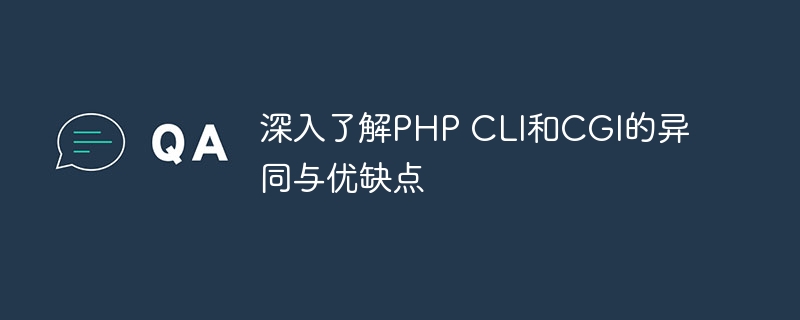
PHP 是一种流行的服务器端脚本语言,用于开发动态网站和应用程序。在 PHP 中,有两种主要的运行模式,即 CLI(Command Line Interface)和 CGI(Common Gateway Interface)。本文将深入探讨 PHP CLI 和 CGI 的异同点、优缺点,并结合具体的代码示例进行说明。
首先,我们来看看 PHP CLI 和 CGI 的概念及特点:
接下来,让我们分析一下 PHP CLI 和 CGI 的异同点:
下面通过具体的代码示例来说明 PHP CLI 和 CGI 的使用方法:
立即学习“PHP免费学习笔记(深入)”;
假设我们有一个 PHP 脚本 hello.php,内容如下:
<?php echo "Hello, CLI!"; ?>
在命令行中执行该脚本:
php hello.php
将会输出 Hello, CLI!。
假设我们有一个简单的 PHP 脚本 index.php,内容如下:
<?php echo "Hello, CGI!"; ?>
将该脚本部署在 Web 服务器上,通过浏览器访问该脚本的 URL,将会看到输出 Hello, CGI!。
通过以上示例,我们可以清楚地看到 PHP CLI 和 CGI 的使用方式及其优缺点。无论是 CLI 还是 CGI,都有各自适用的场景和优劣。在实际开发中,根据具体需求和环境选择合适的运行模式是非常重要的。
以上就是深入了解PHP CLI和CGI的异同与优缺点的详细内容,更多请关注php中文网其它相关文章!

PHP怎么学习?PHP怎么入门?PHP在哪学?PHP怎么学才快?不用担心,这里为大家提供了PHP速学教程(入门到精通),有需要的小伙伴保存下载就能学习啦!


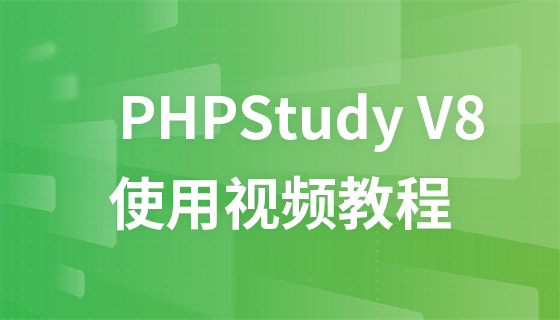

Copyright 2014-2025 //m.sbmmt.com/ All Rights Reserved | php.cn | 湘ICP备2023035733号