
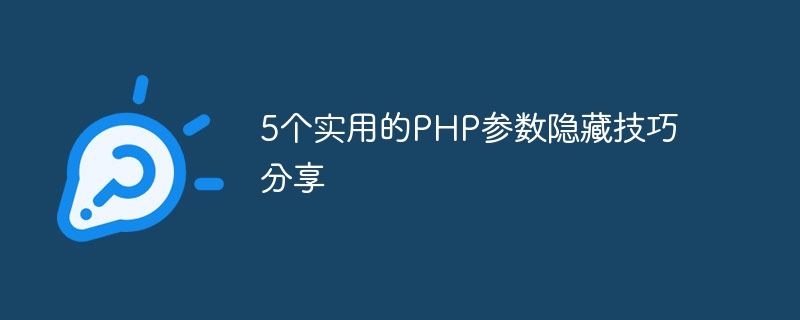
5 practical PHP parameter hiding techniques to share
PHP是一种广泛应用于Web开发的脚本语言,常见的应用包括网站后端开发、数据处理等。在进行PHP编程时,对参数的隐藏和保护是非常重要的。本文将分享5个实用的PHP参数隐藏技巧,帮助开发者更好地保护数据安全。
1. 使用POST方法
在PHP中,通过POST方法提交数据可以隐藏参数信息。相比GET方法,POST方法将参数信息放在HTTP请求体中,而不是在URL中显示,有效保护数据安全。以下是一个简单的示例代码:
<form method="post" action="page.php">
<input type="text" name="username">
<input type="password" name="password">
<input type="submit" value="Submit">
</form>2. 使用SESSION存储参数
使用SESSION可以在服务器端存储参数信息,避免将敏感数据传输到客户端。通过SESSION存储参数,可以隐藏参数信息,提高数据安全性。以下是一个SESSION存储参数的示例代码:
session_start(); $_SESSION['username'] = 'user123'; $_SESSION['is_admin'] = true;
3. 使用加密算法
采用加密算法对参数进行加密处理,可以隐藏参数信息,防止敏感数据泄露。常见的加密算法包括MD5、SHA1等。以下是一个使用MD5加密参数的示例代码:
$param = 'password123'; $encrypted_param = md5($param); echo $encrypted_param;
4. 使用.htaccess文件隐藏参数
通过.htaccess文件的Rewrite规则,可以隐藏URL中的参数信息,提高网站的安全性。以下是一个使用.htaccess隐藏参数的示例代码:
RewriteEngine On RewriteRule ^product/([0-9]+)$ product.php?id=$1 [L]
5. 使用过滤器对参数进行过滤
在PHP中,可以使用过滤器函数对参数进行过滤,过滤掉特殊字符和敏感信息,提高数据安全性。以下是一个使用过滤器函数过滤参数的示例代码:
$param = $_POST['email']; $filtered_param = filter_var($param, FILTER_SANITIZE_EMAIL); echo $filtered_param;
通过以上5个实用的PHP参数隐藏技巧,开发者可以更好地保护数据安全,防止参数信息被恶意获取和利用。在编写PHP程序时,务必重视参数的隐藏和保护,保障用户数据的安全。
The above is the detailed content of 5 practical PHP parameter hiding techniques to share. For more information, please follow other related articles on the PHP Chinese website!




