
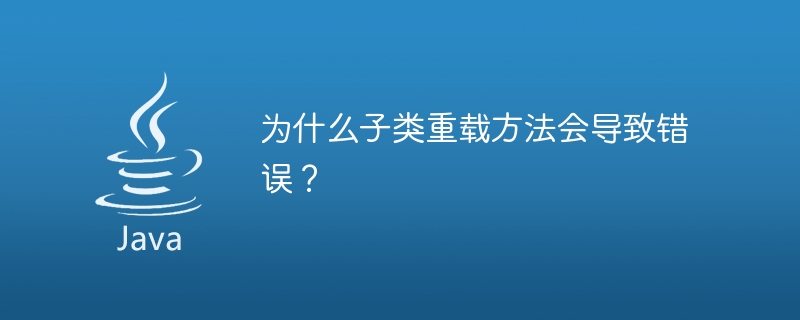
Overloading methods of subclasses will cause errors because in the inheritance relationship, subclasses overloading parent class methods may cause the compiler to be unable to determine which method to call, resulting in ambiguity. causing program errors. This article explains this through concrete code examples.
In object-oriented programming, a subclass can override the method of the parent class, that is, redefine a method with the same name as the parent class in the subclass. When a method with the same name exists in the parent class and subclass, the compiler will decide which method to call based on the type of the object when calling the method. However, if some special circumstances occur when overloading methods, it may cause program errors.
Below we illustrate this problem through a simple code example:
public class Parent { public void print() { System.out.println("This is parent class"); } } public class Child extends Parent { public void print() { System.out.println("This is child class"); } } public class Main { public static void main(String[] args) { Parent obj = new Child(); obj.print(); } }
In the above code, a parent class Parent and a subclass Child are defined, each of which contains a name For the print method. In the main method of the Main class, an object obj of the Parent class is created and instantiated as an object of the Child class. Then call the print method of obj.
According to the polymorphism principle of object-oriented programming, the compiler will regard the type of obj as the Parent class, but in fact the object pointed by obj is an object of the Child class. Since the subclass overloads the print method of the parent class, when obj.print() is called, the compiler will give priority to the print method in the subclass instead of the print method of the parent class. Therefore, the program will output "This is child class".
However, if there are some special circumstances, such as the parameter list and return type of a subclass overloaded parent class method are different, the compiler will not be able to determine which method to call, resulting in an error. Let us modify the print method of the Child class and change its return type to int:
public class Child extends Parent { public int print() { System.out.println("This is child class"); return 0; } }
At this time, the compiler will report an error, prompting an "incompatible return type" error. Because the compiler cannot determine which print method should be called through the type of obj, that is, it cannot determine whether the returned type is void or int. In this case, the compiler cannot make method selection, causing program errors.
Therefore, when a subclass overrides a parent class method, it needs to ensure that the parameter list and return type of the method are consistent with the parent class method to avoid the situation where the compiler cannot determine the calling method, resulting in program errors. When writing code, you should pay attention to the overloading of methods in the inheritance relationship to avoid errors and ensure the correct operation of the program.
The above is the detailed content of Why does overloading a method in a subclass cause an error?. For more information, please follow other related articles on the PHP Chinese website!




