
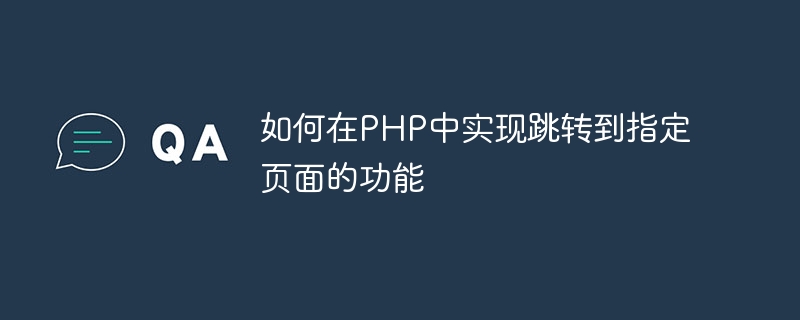
Title: Specific code examples for PHP to implement the page jump function
In web development, it is often necessary to implement the page jump function. PHP, as a popular Server-side programming language provides a variety of ways to jump to pages. This article will introduce how to implement the function of jumping to a specified page in PHP and provide specific code examples.
1. The header function implements page jump
The header function is a function in PHP used to send original HTTP header information. Page jump can be achieved by setting the Location header information. The following is a simple sample code:
In the above code, the variable $redirect_page is set to the address of the page to be jumped, and then the Location header information is set through the header function to realize the page jump.
2. Use JavaScript to jump to the page
In addition to using the header function, you can also use JavaScript to jump to the page on the front end. The following is a sample code that uses JavaScript to realize page jump:
window.location.href = "http://www.example.com/redirected_page.php";'; ?>
In the above code, by outputting JavaScript code in PHP, the function of automatically jumping to the specified page when the page is loaded is realized.
3. Page jump through Meta tag
Another way for the front-end to realize page jump is through Meta tag. The following is a sample code that uses Meta tags to realize page jumps:
'; ?>
In the above code, the automatic jump function of the page is realized by outputting Meta tags, where 0 in the content attribute indicates immediate jump. , the url attribute specifies the page address to jump to.
To sum up, this article introduces three common ways to implement page jump function in PHP, and provides specific code examples. Readers can choose the appropriate method to jump to the page based on actual needs.
The above is the detailed content of How to implement the function of jumping to a specified page in PHP. For more information, please follow other related articles on the PHP Chinese website!
 How to open php file
How to open php file How to remove the first few elements of an array in php
How to remove the first few elements of an array in php What to do if php deserialization fails
What to do if php deserialization fails How to connect php to mssql database
How to connect php to mssql database How to connect php to mssql database
How to connect php to mssql database What to do if an error occurs in the script of the current page
What to do if an error occurs in the script of the current page How to upload html
How to upload html How to solve garbled characters in PHP
How to solve garbled characters in PHP