
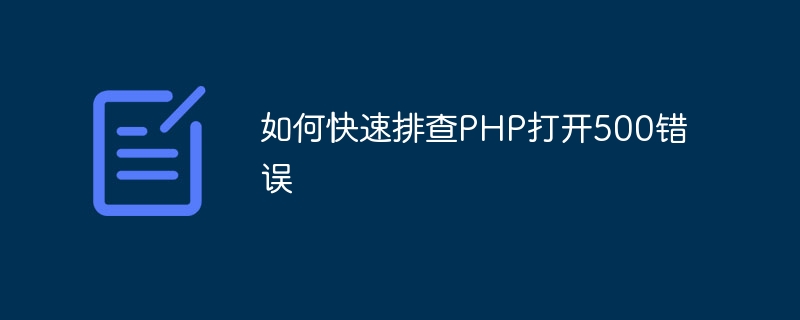
During the web development process, PHP developers often encounter 500 errors returned by the server. This is a common internal server error that may be caused by various reasons, including syntax Errors, server configuration issues, database connection issues, etc. When faced with this kind of error, it is crucial to troubleshoot and solve the problem in a timely manner. This article will introduce how to quickly troubleshoot PHP open 500 errors and provide specific code examples.
Syntax errors in PHP code are one of the common causes of 500 errors. When there are syntax errors in PHP code, the server cannot parse the code properly, resulting in an internal error. You can check PHP syntax errors through the following steps:
<?php // 检查PHP语法错误示例 echo "Hello World"; ?>
The PHP error log is an important tool for troubleshooting 500 errors. You can find specific error information by checking the error log. and location. You can view the PHP error log through the following code example:
<?php
// 查看PHP错误日志示例
ini_set('display_errors', 0);
ini_set('log_errors', 1);
ini_set('error_log', '/var/log/php_errors.log');500 errors may be related to the server configuration, such as PHP version, PHP extension, etc. You can view the server configuration information through the following code example:
<?php // 查看服务器配置信息示例 phpinfo();
If the PHP code involves database operations, the 500 error may also be caused by database connection problems. You can check whether the database connection is normal through the following code example:
<?php
// 检查数据库连接示例
$host = 'localhost';
$user = 'username';
$password = 'password';
$database = 'database';
$conn = new mysqli($host, $user, $password, $database);
if ($conn->connect_error) {
die("Database connection failed: " . $conn->connect_error);
} else {
echo "Database connection successful";
}Use try-catch blocks in PHP code to catch exceptions and handle them appropriately, Avoid 500 errors. The following is an example:
<?php
// 使用try-catch捕获异常示例
try {
// 有可能抛出异常的代码
} catch (Exception $e) {
echo 'Caught exception: ' . $e->getMessage();
}Through the above aspects of troubleshooting, you can quickly locate and solve the problem of PHP opening 500 error. When solving problems, it is recommended to check with the above code examples and debug and fix them according to the specific situation. Hope this information is helpful in solving PHP500 error.
The above is the detailed content of How to quickly troubleshoot PHP open 500 errors. For more information, please follow other related articles on the PHP Chinese website!
 what is search engine
what is search engine
 What are the parameters of marquee?
What are the parameters of marquee?
 How to solve the problem of dns server not responding
How to solve the problem of dns server not responding
 How to solve Permission denied
How to solve Permission denied
 How to solve the problem that the device manager cannot be opened
How to solve the problem that the device manager cannot be opened
 How to switch settings between Huawei dual systems
How to switch settings between Huawei dual systems
 Why is the mobile hard drive so slow to open?
Why is the mobile hard drive so slow to open?
 How to eliminate html code
How to eliminate html code




