
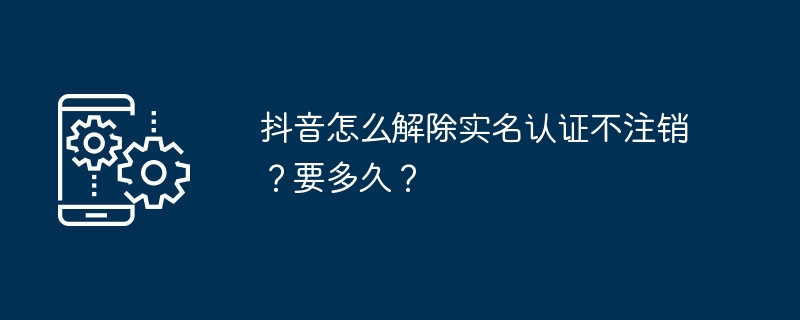
php editor Apple teaches you how to cancel Douyin’s real-name authentication and avoid the trouble of logging out your account. After real-name authentication, you may need to wait for a period of time to cancel it. The specific length of time varies depending on individual circumstances. The following details the methods and precautions for deactivating real-name authentication, allowing you to easily deal with issues related to your Douyin account.
1. How to cancel real-name authentication on Douyin without logging out?
It should be clear that canceling real-name authentication will not cause the account to be canceled. You can follow the steps below to cancel real-name authentication while retaining your original Douyin account.
1. Open the Douyin application and log in to your account.
2. Enter the "Me" personal page and find the settings interface.
3. In the settings interface, you can see the "Account and Security" option, click to enter.
4. In the "Account and Security" page, you can find the "Real-name Authentication" option.
5. After clicking "Real-name Authentication", you will see relevant information that real-name authentication has been carried out. On this page, you can select the option to “cancel real-name authentication”.
6. Click "Cancel real-name authentication" and the system will prompt you to confirm the operation again. After confirmation, your real-name authentication will be lifted.
Please note that lifting the real-name authentication does not mean that you can use Douyin without any restrictions. Some functions may require re-authentication or may not be available again. Therefore, before deactivating real-name authentication, please make sure you understand the consequences.
2. How long will it take?
The time to cancel real-name authentication depends on the specific situation. Normally, deactivating real-name authentication should be an instant operation, and you can immediately see the result of the deactivation of real-name authentication. However, due to system maintenance, network delays, etc., it may sometimes take longer to complete the operation.
If you still encounter difficulties after canceling real-name authentication, it is recommended that you contact Douyin’s official customer service for help. They will provide you with professional technical support and answer your questions.
Through the above steps, you can cancel Douyin’s real-name authentication without logging out of your account. However, please note that lifting real-name authentication may result in restrictions on certain functions. At the same time, the time for deactivating real-name authentication depends on the specific situation, but usually, it should be an immediate operation. If you have any questions, please contact Douyin’s official customer service in time for help.
The above is the detailed content of How to cancel real-name authentication on Douyin without logging out? how long?. For more information, please follow other related articles on the PHP Chinese website!
 Douyin cannot download and save videos
Douyin cannot download and save videos
 How to watch live broadcast playback records on Douyin
How to watch live broadcast playback records on Douyin
 Check friends' online status on TikTok
Check friends' online status on TikTok
 What's the matter with Douyin crashing?
What's the matter with Douyin crashing?
 Why can't I see visitors on my TikTok
Why can't I see visitors on my TikTok
 How many people can you raise on Douyin?
How many people can you raise on Douyin?
 How to get Douyin Xiaohuoren
How to get Douyin Xiaohuoren
 How to raise a little fireman on Douyin
How to raise a little fireman on Douyin




