
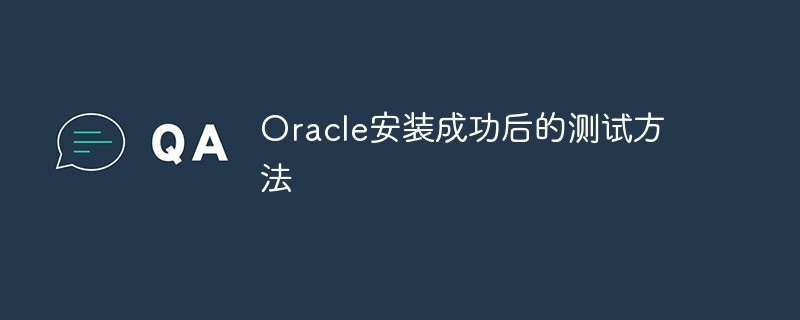
Oracle is a powerful database management system that can help users store and manage large amounts of data. After successfully installing Oracle, in order to ensure that the system can run normally, we need to test some basic functions. Some testing methods are introduced below, and specific code examples are provided.
After installing the Oracle database, we need to ensure that we can successfully connect to the database. You can use SQL*Plus to connect to the database and execute some simple query statements. Here is a sample code:
sqlplus username/password@database_instance
In the above code,usernameis the username of the database user,passwordis the user’s password,database_instanceis the name of the database instance. After a successful connection, you can execute some basic query statements, such as:
SELECT * FROM dual;
If the query statement can be successfully executed and the correct results are obtained, the connection is successful.
Another important aspect of testing your database is ensuring that you can successfully create tables and insert data. The following is a sample code to create a table and insert data:
CREATE TABLE employees ( employee_id NUMBER, employee_name VARCHAR2(50), department VARCHAR2(50) ); INSERT INTO employees VALUES (1, 'Alice', 'HR'); INSERT INTO employees VALUES (2, 'Bob', 'IT');
By executing the above code, you can create a table namedemployeesand insert some data. You can use the SELECT statement to verify whether the data was successfully inserted.
When testing a database, you usually need to perform various query operations. The following is some sample code for querying data:
-- 查询所有员工信息 SELECT * FROM employees; -- 查询部门为‘IT’的员工信息 SELECT * FROM employees WHERE department = 'IT'; -- 查询员工数量 SELECT COUNT(*) FROM employees;
By executing the above code, you can test whether the query function is normal.
In addition to querying, you also need to test the functions of updating and deleting data. The following is a sample code for updating and deleting data:
-- 更新员工Alice的部门为‘Finance’ UPDATE employees SET department = 'Finance' WHERE employee_name = 'Alice'; -- 删除部门为‘IT’的员工信息 DELETE FROM employees WHERE department = 'IT';
By executing the above code, you can test whether the update and delete functions are normal.
The last important test is transaction management. In Oracle, transactions can be used to ensure that a set of operations are either all executed or none are executed. The following is a sample code for transaction management:
BEGIN INSERT INTO employees VALUES (3, 'Charlie', 'Sales'); UPDATE employees SET department = 'Marketing' WHERE employee_id = 1; DELETE FROM employees WHERE employee_id = 2; COMMIT; END;
By executing the above code, you can test whether the transaction management function is normal.
Summary: After successfully installing Oracle, it is very important to test the database connection, create tables, insert data, query data, update and delete data, and transaction management. The test methods and code examples introduced above can help you verify whether the database is running normally and ensure its stability and reliability. Hope the above content will be helpful to you.
The above is the detailed content of Test method after successful Oracle installation. For more information, please follow other related articles on the PHP Chinese website!




