
Solution: 1. Check the network connection and ensure that the network connection is normal; 2. Restart the network device; 3. Reset the network adapter; 4. Update the driver; 5. Check the firewall and security software settings; 6. , just reconfigure the network connection.
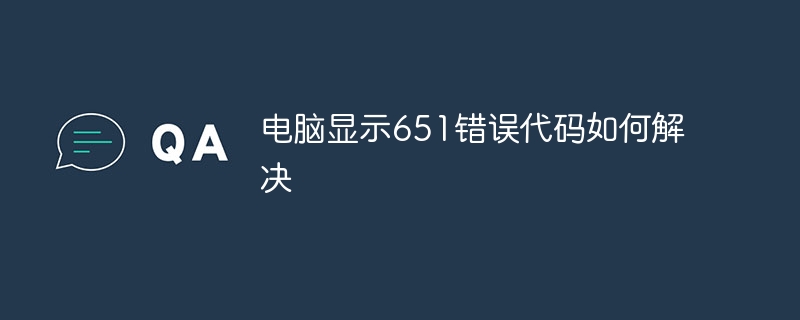
# The 651 error code usually refers to a network connection error. The solution is as follows:
Check the network connection: Make sure the network connection is normal, whether the plug is loose, whether the network cable is damaged, etc.
Restart network devices: Restart your router, modem, and computer to ensure that network devices are working properly.
Reset the network adapter: Open the Control Panel, click "Network and Sharing Center", select "Change Adapter Settings", right-click the network adapter, select "Disable", and then right-click it, select "Enable".
Update driver: Open Device Manager, find the network adapter, right-click it, select "Update Driver", and select Automatically search for updates.
Check firewall and security software settings: Sometimes firewalls or security software block network connections. Disable them temporarily and try reconnecting to the network.
Reconfigure the network connection: Open the Control Panel, click "Network and Sharing Center", select "Set up a new connection or network", and follow the wizard to reconfigure the network connection.
The above is the detailed content of How to solve the 651 error code displayed on the computer. For more information, please follow other related articles on the PHP Chinese website!
 How to solve error code 8024401C
How to solve error code 8024401C
 How to solve dns_probe_possible
How to solve dns_probe_possible
 What to do if the blue screen code 0x0000007e occurs
What to do if the blue screen code 0x0000007e occurs
 Solution to computer display error code 651
Solution to computer display error code 651
 How to use insert statement in mysql
How to use insert statement in mysql
 Detailed explanation of imp command in oracle
Detailed explanation of imp command in oracle
 Solid state drive data recovery
Solid state drive data recovery
 Usage of fclose function
Usage of fclose function




