
php editor Zimo will introduce to you how to play "Mango TV" in full screen on iPad. Watching videos on iPad is a common way, but sometimes users may encounter situations where they cannot play in full screen. This article will introduce you in detail how to easily realize full-screen playback of "Mango TV" on iPad, allowing you to enjoy a better viewing experience.
1. First open the Mango tv APP and enter the main page;

2. Then select a favorite movie or TV show to play on the main page, click on the blank area on the playback page, and click on the icon shown by the arrow in the picture below;
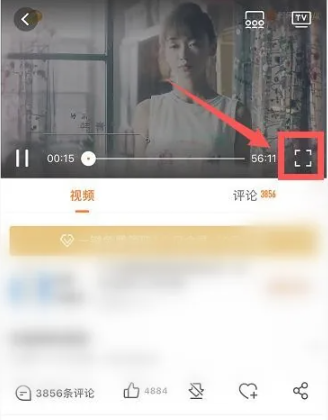
3. Then click on the blank area after the screen is horizontal and click on the three dots in the upper right corner;
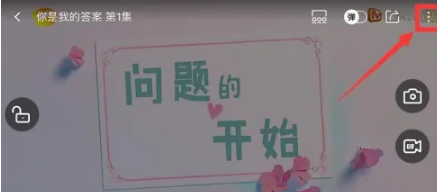
4. Finally, expand the function bar on the right side, find the button behind [Full Screen] and slide it to play in full screen.

The above is the detailed content of How to play 'Mango TV' in full screen on iPad. For more information, please follow other related articles on the PHP Chinese website!




