
As one of the leading online video platforms in China, Tencent Video provides a variety of login methods, including mobile phone number login. If you want to set up a mobile phone number to log in, you only need a few simple steps to complete. In this article, PHP editor Baicao will introduce you in detail how to set up a mobile phone number to log in to Tencent Video, so that you can quickly master the method and enjoy a more convenient viewing experience.
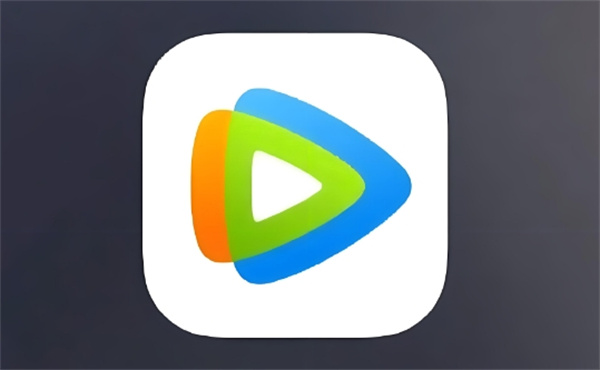
Answer: [Tencent Video]-[Personal Center]-[Click to log in]-[Tie Set a mobile phone number]-[Use your own phone number to bind with one click].
Specific steps:1. First open the Tencent video software, enter the homepage and click [Personal Center] in the lower right corner;

2. Then when we come to the personal center page, we click [Avatar/Click to log in] in the upper left corner;

3. Then in the login dialog box that pops up, we click [Bind mobile phone number] below;

4. Finally, on the page for binding with mobile phone number, we click [One-click binding with local number];
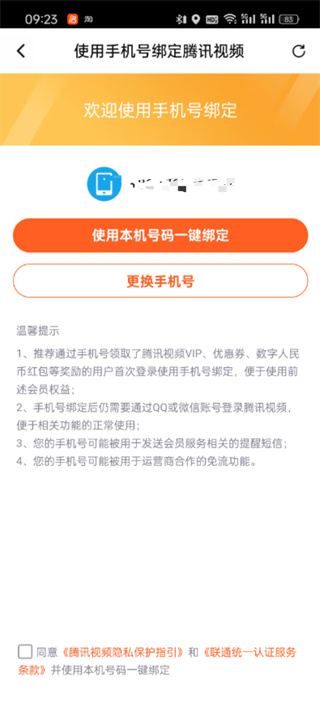
The above is the detailed content of How to set up a mobile phone number to log in to Tencent Video. For more information, please follow other related articles on the PHP Chinese website!




