
php editor Baicao brings you an article on how to use Scanner to remove watermarks. In daily life, we often encounter situations where we need to remove watermarks, and Scanner, as a powerful tool, can help us remove watermarks from pictures quickly and effectively. Next, we will introduce in detail how to remove watermarks when using the tool Scanner Almighty, let us find out together!

Scan Almighty King usage tutorial
Answer:You can clickon the save interface to edit the PDFto remove the watermark
Details description:
1. Enter the software and click the [Camera] icon.
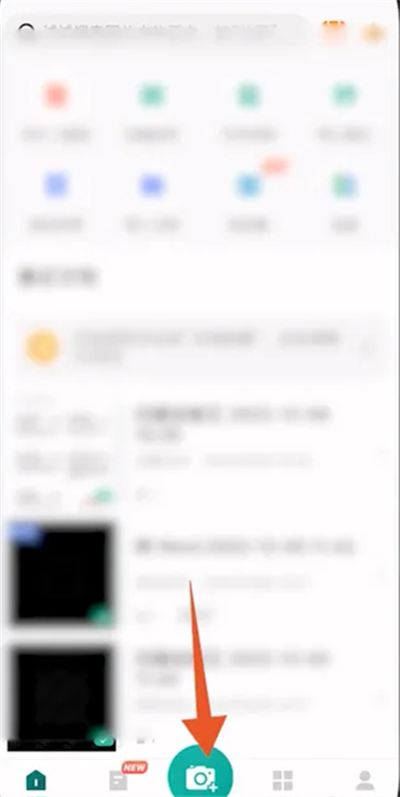
2. Photograph and scan the documents that need to be watermarked.
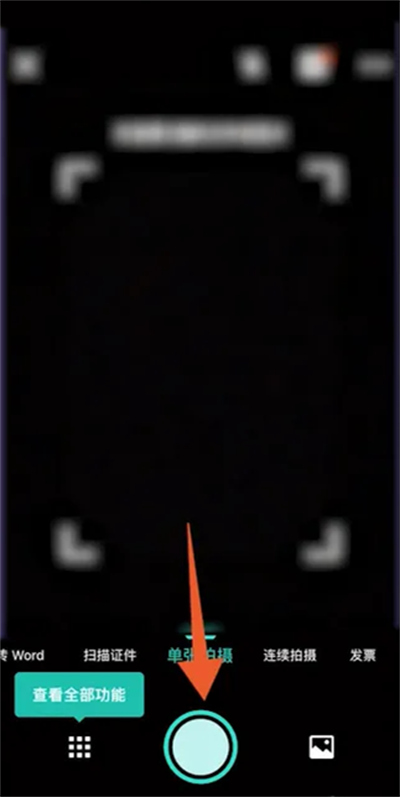
3. Click [→] to proceed to the next step.
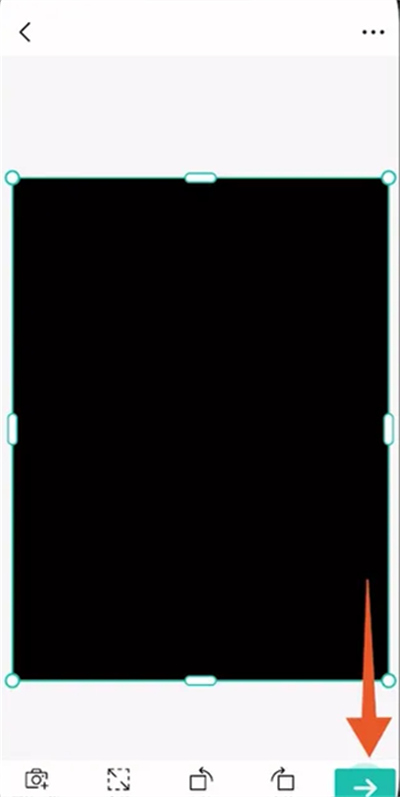
4. After completing editing, click [✓].

5. Click [Edit PDF].
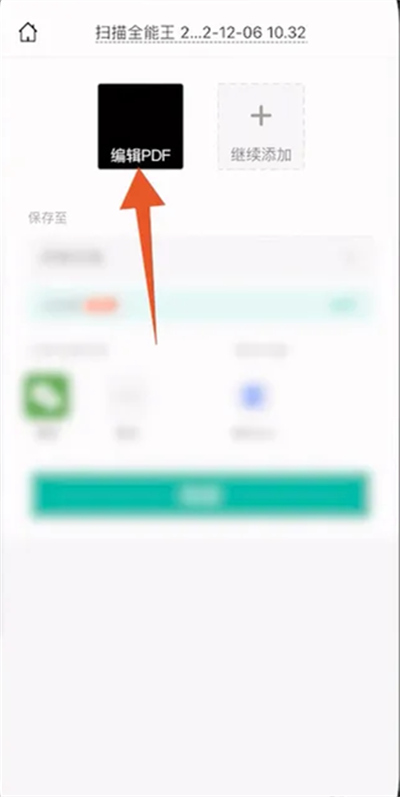
6. Select [Remove Watermark] below.
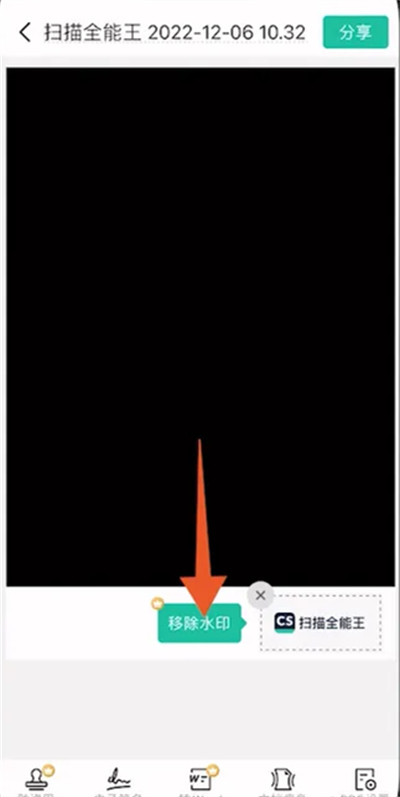
The above is the detailed content of How to remove watermark with Scanner. For more information, please follow other related articles on the PHP Chinese website!
 How to remove watermark from clipping
How to remove watermark from clipping How to remove the watermark of Douyin account from downloaded videos from Douyin
How to remove the watermark of Douyin account from downloaded videos from Douyin How to remove watermark on TikTok
How to remove watermark on TikTok What is blockchain web3.0
What is blockchain web3.0 What software is cdr
What software is cdr AccessDenied error solution
AccessDenied error solution What are the commonly used instructions in vue?
What are the commonly used instructions in vue? What software do you use to open dat files?
What software do you use to open dat files?



