
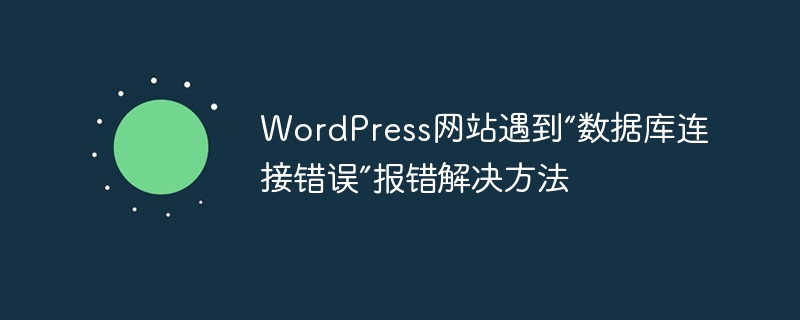
Title: Solutions to the "Database Connection Error" error reported when the WordPress website encounters it
In recent years, WordPress, as a very popular website construction tool, has been increasingly used Many users choose it. However, sometimes users may encounter some problems when using WordPress to build a website, such as common "database connection errors." Once this error occurs, it will affect the normal operation of the website, so it is particularly important to solve this problem in time. Here are some ways to troubleshoot WordPress database connection errors, including specific code examples.
First of all, when you encounter a database connection error, the first step to do is to confirm whether the database user name and password are correct, and you also need to confirm whether the database server address is correct. This is the most basic troubleshooting method. Make sure that the information is filled in correctly to connect to the database correctly.
If you confirm that the database user name, password and server address are all correct, but you still cannot connect to the database, you can try the following solutions:
Check wp-config .php file: This file is the WordPress configuration file, which contains the information needed to connect to the database. You can log in to the WordPress file directory through the FTP tool, find the wp-config.php file, and check whether the database connection information inside is correct. Make sure the following content is filled in correctly:
define('DB_NAME', 'your_database_name'); define('DB_USER', 'your_database_username'); define('DB_PASSWORD', 'your_database_password'); define('DB_HOST', 'localhost');
Reset database connection information: Sometimes the database connection information may be tampered with or errors may occur, you can try to manually reset the database connection information. You can add the following code to the wp-config.php file:
define( 'WP_ALLOW_REPAIR', true );
Then visit http://yoursite.com/wp-admin/maint/repair.php and follow the prompts to fix the database connection problem.
In general, solving WordPress database connection errors usually requires carefully checking the database connection information and database server status. The above are some common solutions, I hope they will be helpful to WordPress users who encounter this problem. We hope that the above information can help WordPress users who encounter such problems, thereby ensuring the normal operation and user experience of the website.
The above is the detailed content of Solutions to the 'Database Connection Error' error reported when a WordPress website encounters. For more information, please follow other related articles on the PHP Chinese website!




