
php Editor Youzi VideoStudio x10 is a powerful video editing software with a variety of special effects and transition effects for users to choose from. Among them, the Hollywood transition effect is an advanced and eye-catching effect that can add more visual impact to the video. This article will introduce how to use Hollywood transition effects in VideoStudio x10 to make your video editing more professional and eye-catching.
First, start VideoStudio, import 2 or 6 pictures in the video track (can also be in the overlay track), and click AB (transition icon).
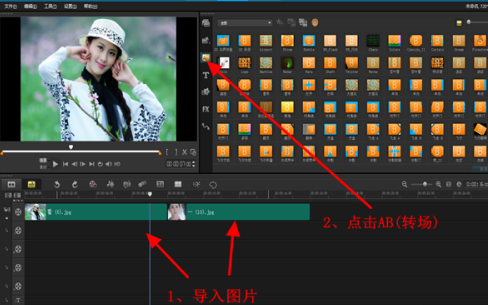
Find Hollywood FX under the material library panel, drag it between the two pictures, select the Hollywood transition effect, and then click the "Options" button on the right.
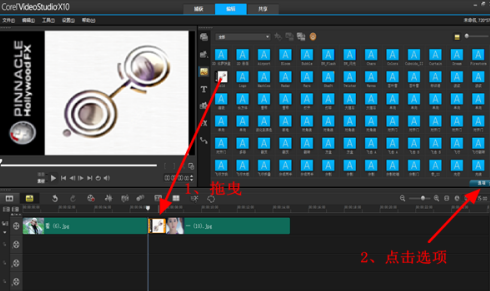
Then click "Customize" to open the Hollywood plug-in.
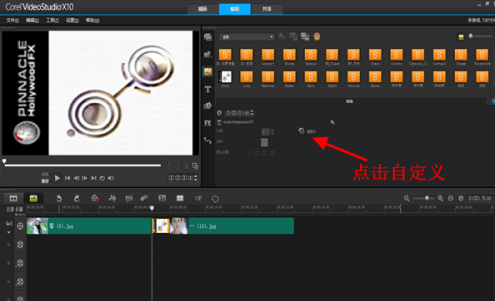

Here, there are a wide variety of transition effects. Let's take the movie film as an example. First click the triangle in the FX directory window, then pull the slider down to find "NEW HFX V5 Transitions" project.

After opening, click "New Movies" on the lower right to open. When I previewed it again, the film was moving sideways. We click "OK" directly according to the default


Return to the VideoStudio interface, click to select Hollywood Transition, click on the flashing time on the option, enter "5 seconds", and press Enter. The following screen will appear, and then click play.

The second film effect operation method is similar to the above. The photo is tilted from top to bottom. When you feel satisfied, click "Share" on the VideoStudio interface to render the output.
If you want to change the default effect, there are many options. I won’t go into details here.


The above is the detailed content of How to call Hollywood transition effects in VideoStudio x10 - How to call Hollywood transition effects in VideoStudio x10. For more information, please follow other related articles on the PHP Chinese website!




