php小编新一近日消息,visual studio 2022 17.6版本将迎来重要更新,主要涉及javascript和typescript语法。这次更新将为开发者带来更加便捷的编码体验,提升开发效率,同时修复了一些bug,优化了软件性能。开发者们不妨密切关注这一重要更新,以获取更好的开发体验。
对比效果图如下:
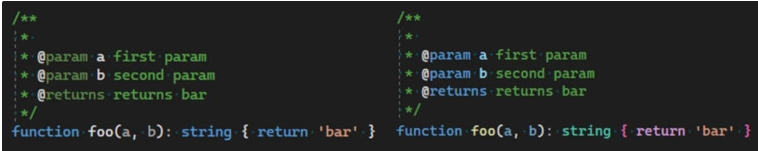
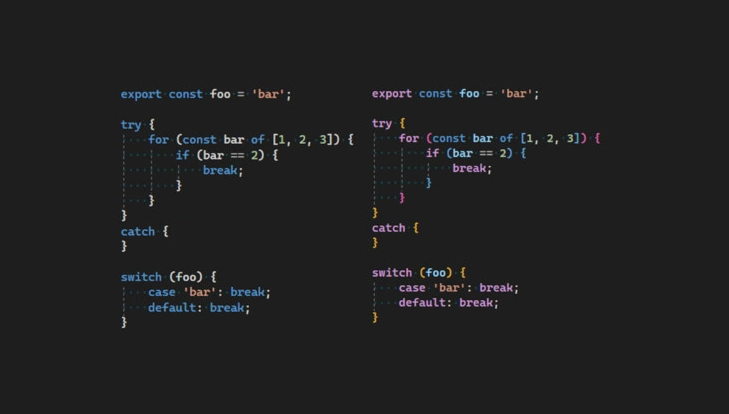
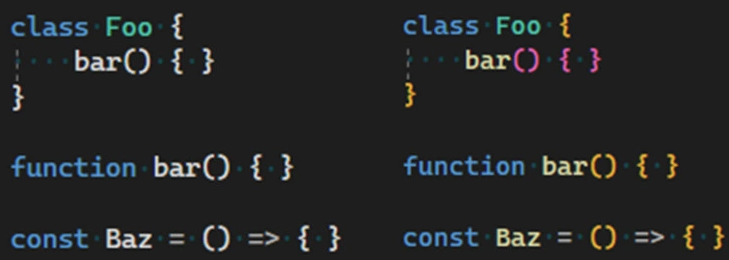
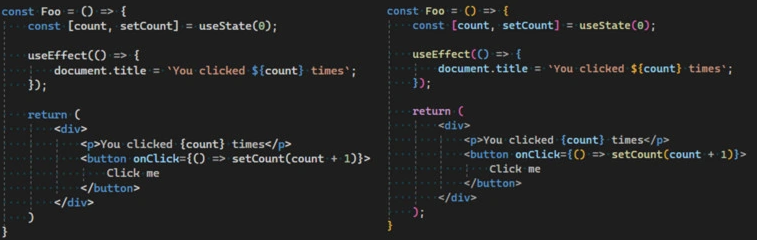

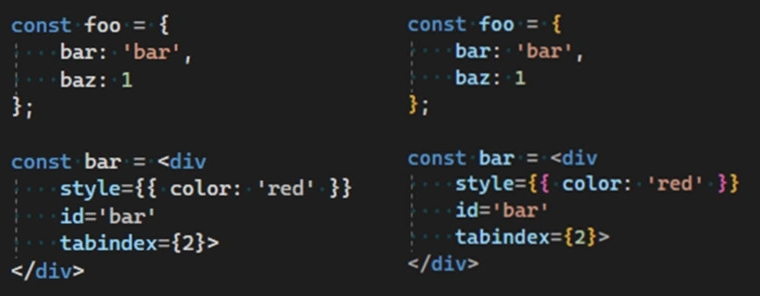
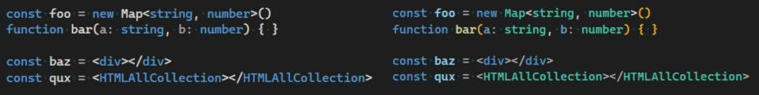
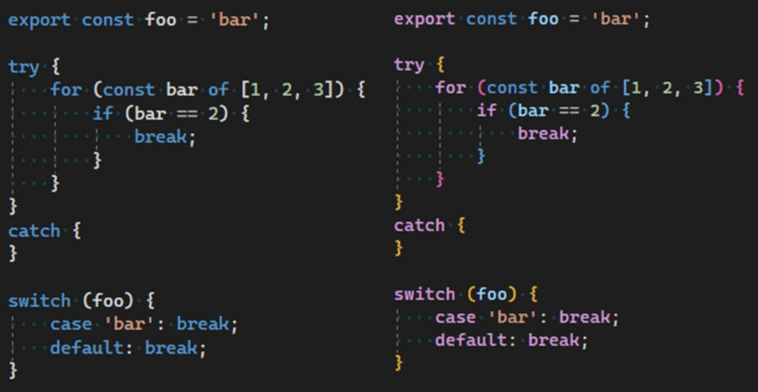
微软表示,这次更新是基于开发者的反馈和建议,以帮助他们更轻松地识别复杂代码的各个部分。通过为 Visual Studio 2022 17.6 引入不同颜色的方案,开发者可以更轻松地区分代码,提高筛选效率。
开发者如果不喜欢这项改进,可以前往“工具”>“选项”>“环境”>“字体和颜色”,然后从“显示设置”下拉列表中选择“文本编辑器”进行调整。
想了解更多资讯内容,敬请关注本站。
以上就是Visual Studio 2022 17.6 预告更新:JavaScript和TypeScript 语法的详细内容,更多请关注php中文网其它相关文章!

java怎么学习?java怎么入门?java在哪学?java怎么学才快?不用担心,这里为大家提供了java速学教程(入门到精通),有需要的小伙伴保存下载就能学习啦!

Copyright 2014-2025 //m.sbmmt.com/ All Rights Reserved | php.cn | 湘ICP备2023035733号