
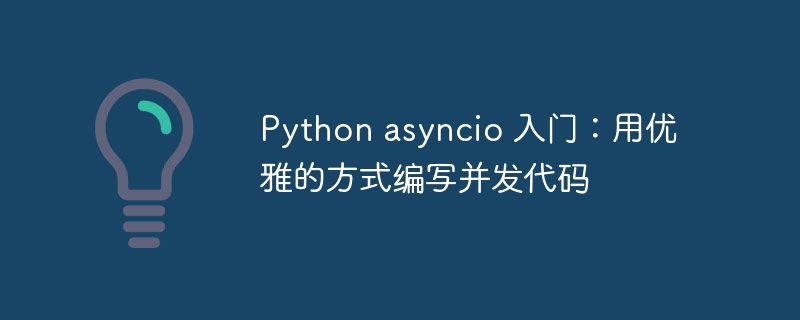
In today’s fast-paced digital world, building high-performance, responsive applications is critical. The python asyncio module provides an elegant way for developers to write concurrent code that takes full advantage of modern multi-core processors . By using non-blocking I/O and an event loop, asyncio can handle large numbers of concurrent requests without sacrificing responsiveness.
asyncio is a Python standard library module for writing asynchronous code. It is built on top of an event loop, which is responsible for scheduling and processing events. When an operation (such as a network request) needs to wait, asyncio does not block the event loop, but registers a callback function and calls the function after the operation is completed.
Using asyncio has several significant benefits:
To use asyncio in project, use the following steps:
pip install asyncio
loop = asyncio.get_event_loop()
async def. loop.run_until_complete(coroutine())
The following code snippet demonstrates how to use asyncio for a simple WEB Server:
import asyncio
async def handle_request(reader, writer):
data = await reader.read(100)
message = f"Received: {data.decode()}"
writer.write(message.encode())
async def main():
server = await asyncio.start_server(handle_request, "127.0.0.1", 8888)
async with server:
await server.serve_forever()
asyncio.run(main())In this example, handle_request() The coroutine handles the request from the client. main() The coroutine creates and starts the server. asyncio.run(main()) Starts the event loop and runs the main() coroutine.
Python asyncio module is a powerful tool that enables developers to write concurrent code that takes full advantage of multi-core processors. Asyncio improves application performance and scalability by providing non-blocking I/O and an event loop. asyncio is a valuable resource for developers looking to build high-performance, responsive applications.
The above is the detailed content of Getting started with Python asyncio: Writing concurrent code in an elegant way. For more information, please follow other related articles on the PHP Chinese website!
 The difference between null and NULL in c language
The difference between null and NULL in c language
 How to type double quotes in latex
How to type double quotes in latex
 How to use python library
How to use python library
 Solution to the problem that win7 system cannot start
Solution to the problem that win7 system cannot start
 How to import old phone into new phone from Huawei mobile phone
How to import old phone into new phone from Huawei mobile phone
 What to do if phpmyadmin fails to import sql file
What to do if phpmyadmin fails to import sql file
 The difference between scilab and matlab
The difference between scilab and matlab
 The role of c++this pointer
The role of c++this pointer




