
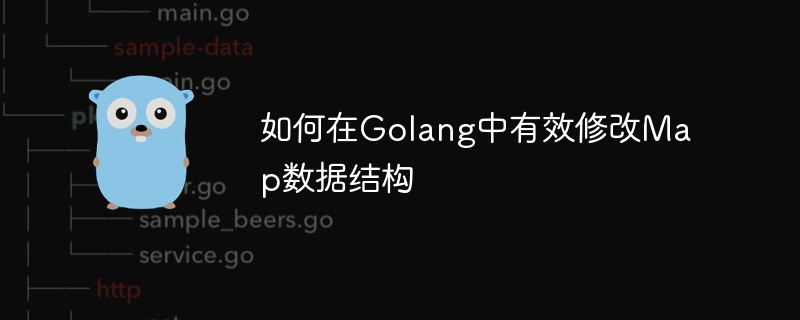
In Golang, Map is a very commonly used data structure, which can store key-value pairs and provide fast search functions. When using Map, you often encounter situations where you need to modify the data in the Map. However, when modifying Map data, you need to pay attention to some details to ensure the accuracy and reliability of the data. This article will introduce in detail how to effectively modify the Map data structure in Golang, and attach specific code examples.
First of all, we need to understand the basic operations of Map in Golang, including inserting data, reading data and deleting data. Next, we'll discuss how to correctly modify data in a Map.
In Golang, you can modify the value in Map through keys. If the key exists, the corresponding value can be modified directly; if the key does not exist, a new key-value pair can also be inserted. Common ways to modify Map data are as follows:
package main
import "fmt"
func main() {
m := make(map[string]int)
m["a"] = 1
m["b"] = 2
// 修改键为"a"的值
m["a"] = 10
fmt.Println("Map after modification:", m)
}package main
import "fmt"
func main() {
m := make(map[string]int)
m["a"] = 1
m["b"] = 2
// 使用内建函数delete()删除键为"b"的键值对
delete(m, "b")
fmt.Println("Map after modification:", m)
}package main
import "fmt"
func main() {
m := map[string]int{
"a": 1,
"b": 2,
}
// 使用for循环遍历Map,查找键为"a"的值并修改
for key, value := range m {
if key == "a" {
m[key] = 10
}
}
fmt.Println("Map after modification:", m)
}In Golang, modifying Map data is a very common and important operation. Through the introduction and code examples of this article, I believe readers have understood how to effectively modify the Map data structure in Golang. In actual development, choosing the appropriate method to modify Map data according to specific needs and scenarios can improve the readability and efficiency of the code. I hope this article can help readers better master the skills of modifying Map data in Golang.
The above is the detailed content of How to effectively modify Map data structure in Golang. For more information, please follow other related articles on the PHP Chinese website!




