
php Xiaobian Yuzai will introduce to you how to extract the audio from the video recorded on the mobile phone. In daily life, we sometimes need to extract the audio from videos recorded on our mobile phones for editing or sharing. At this time, some useful mobile phone software can help achieve this goal. Next, let’s take a look at the specific steps and recommended mobile software, allowing you to easily extract the audio content from the video.
How to extract the audio from the video recorded on the mobile phone
1. First, enter the "Toolkit" page in the EV screen recording APP and find the "Extract Audio" function.

2. After coming to this operation page, import the video file you want to extract audio from the mobile phone system album into this software.
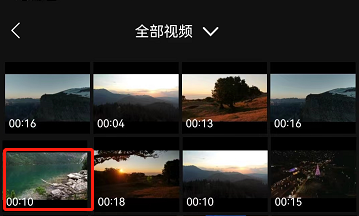
3, you can see that the picture below is the working area of imported video. You can manually drag the red box area in the picture to adjust the video clips where you want to extract audio.
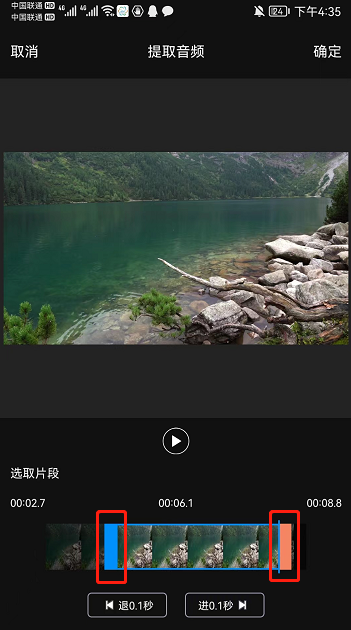
4. If the manual adjustment is not too precise, you can also use the "Back 0.1 second" and "Advance 0.1 second" buttons below to perform precise operations. Help you extract accurate audio clips.
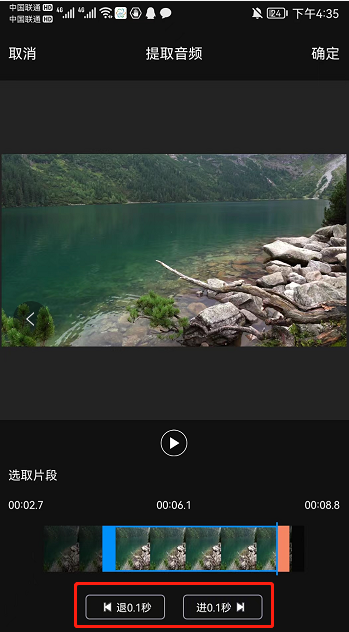
5. After the starting point and end point of the interception are determined, you can also click the play button to listen to the selected clip to prevent extraction errors.
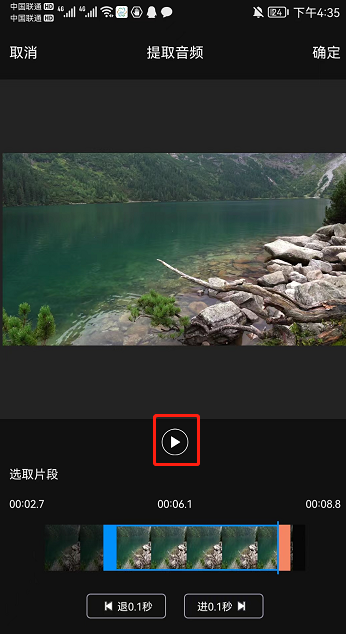
6. After making sure it is correct, you can click the "OK" button on the upper right side of the page to extract the audio from the video.
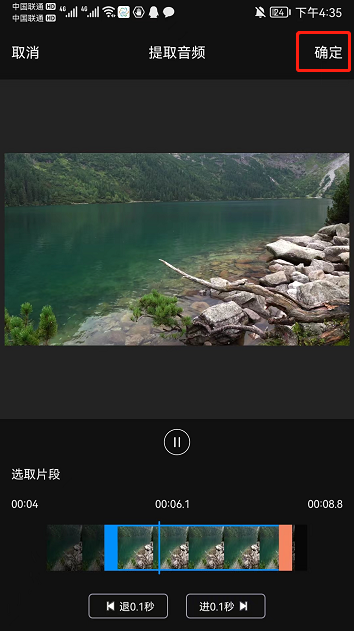
7. When the page shows that the extraction is complete, it means that the audio file has been saved to "My Audio and Video" in the "Video Library" of the EV screen recording. You can Go to the corresponding location to check.
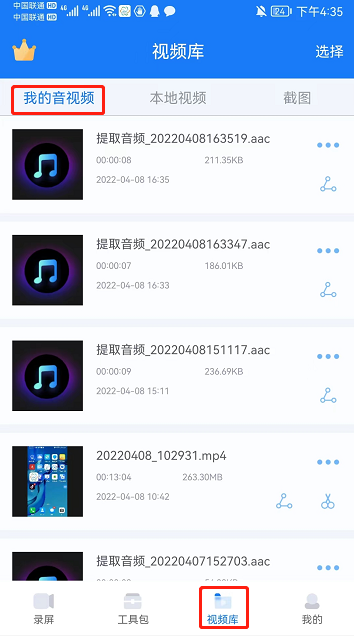
This is all the ways to use EV screen recording software to help you extract audio files from videos. In addition to extracting audio, using this software can also help You can accomplish many unexpected things, such as video compression, video cutting, recording and other practical functions. You are welcome to download and use it on this website.
The above is the detailed content of How to extract audio from video recorded on mobile phone_Is there any useful mobile software?. For more information, please follow other related articles on the PHP Chinese website!
 Mobile phone root
Mobile phone root Projector mobile phone
Projector mobile phone The phone cannot connect to the Bluetooth headset
The phone cannot connect to the Bluetooth headset Why does my phone keep restarting?
Why does my phone keep restarting? The difference between official replacement phone and brand new phone
The difference between official replacement phone and brand new phone Why does my phone keep restarting?
Why does my phone keep restarting? Why can't my mobile phone make calls but not surf the Internet?
Why can't my mobile phone make calls but not surf the Internet? Why is my phone not turned off but when someone calls me it prompts me to turn it off?
Why is my phone not turned off but when someone calls me it prompts me to turn it off?



