
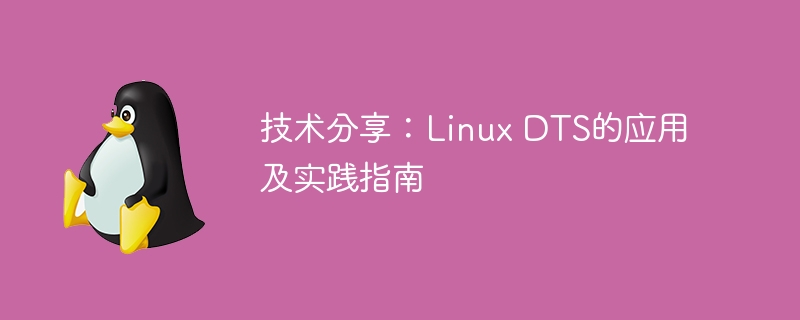
Technical Sharing: Linux DTS Application and Practice Guide
With the widespread application of Linux in embedded systems, Device Tree (Device Tree) serves as a description Tools for hardware device information and resource allocation are becoming increasingly important. In the Linux kernel, Device Tree source files are usually called DTS (Device Tree Source) files. This article will delve into the application and practice guide of Linux DTS, and help readers better understand and use Device Tree through specific code examples.
1. What is Device Tree?
Device Tree is a data structure format used in the Linux kernel to describe hardware platform information. It separates the description information of hardware devices and resources from the kernel source code and exists in the form of a text file similar to a tree structure. When Linux starts, the Bootloader loads the Device Tree file into memory and passes it to the Linux kernel. The kernel initializes the device and allocates resources based on the contents of the Device Tree file at startup.
2. Composition of Device Tree
3. How to write a Device Tree file
Next we use a simple example to show how to write a simple Device Tree file to describe an LED device. Assuming the LED is connected to the GPIO1_1 pin, the physical address of GPIO1_1 is 0x44.
First, create a new Device Tree file led.dts with the following content:
/dts-v1/; / { compatible = "my_led"; led { compatible = "gpio-led"; status = "okay"; gpios = <0x1 0x1 0>; label = "led_1"; }; };
In this Device Tree file, we define an LED node, which includes some basic functions of LED. Information, such as the GPIO pin to which the LED is connected, the label of the LED, etc.
4. How to compile and use Device Tree files
In the source code directory of the Linux kernel, there is usually an arch/arm/boot/dts/ directory. We can put the written Device Copy the Tree file led.dts to this directory.
Next, execute the following command in the root directory of the Linux kernel source code to compile the Device Tree file:
make dtbs
After the compilation is completed, a led.dtb file will be generated. This file is the compiled Binary Device Tree file.
During the boot process, the Bootloader needs to load this led.dtb file and pass it to the kernel so that the kernel can initialize the LED device based on the hardware information described in the file.
5. Practice Guide
Through the above practical guide and specific code examples, I hope readers can better understand and use Linux DTS, flexibly configure and manage hardware devices, and improve the stability and maintainability of embedded systems.
The above is the detailed content of Technology Sharing: Linux DTS Application and Practice Guide. For more information, please follow other related articles on the PHP Chinese website!




