
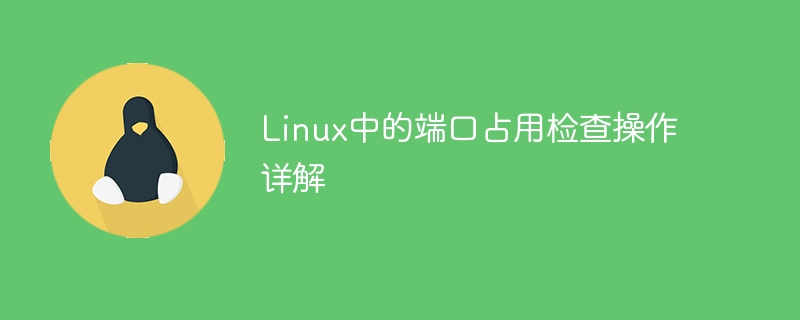
Detailed explanation of port occupancy check operation in Linux
In the Linux operating system, network communication is realized through ports, and different ports correspond to different network services or application. During the development or operation and maintenance process, we often encounter the need to check whether a certain port is occupied to ensure that the service can start normally. This article will introduce in detail how to check port occupancy in a Linux environment, including code examples written using command line tools and programming languages.
1. Use command line tools to check port occupancy
netstat is a command line tool used to display network status information. Through it, you can view the open ports and corresponding processes in the system. The following are some common options for the netstat command:
By combining these options, you can use the following command to view all listening ports and corresponding processes in the system:
netstat -tulnp
ss is an alternative tool to netstat, with better performance and simpler usage. Similar to netstat, ss can also check port occupancy. The following is an example of a commonly used ss command:
ss -tlnp
This command will display all TCP ports in the listening state and the corresponding processes in the system.
2. Use programming language to write code to check port occupancy
In addition to command line tools, we can also use programming language to write code to check port occupancy. The following uses Python as an example to show how to check port occupancy through the programming language.
import socket def check_port(port): try: s = socket.socket(socket.AF_INET, socket.SOCK_STREAM) s.bind(("0.0.0.0", port)) s.close() return True except Exception as e: return False port_to_check = 8080 if check_port(port_to_check): print(f"端口 {port_to_check} 可用") else: print(f"端口 {port_to_check} 已被占用")
The above is a simple Python script that checks whether the specified port is occupied by creating a socket connection. By calling the check_port function and passing in the port number to be checked, the occupancy of the port can be obtained.
Summary:
This article details how to check port occupancy through command line tools and programming languages in the Linux environment. By using netstat, ss commands or writing Python code, we can easily obtain the port occupancy status, helping us ensure the normal startup and operation of system services. I hope the above content will be helpful to readers in practical work.
The above is the detailed content of Detailed explanation of port occupancy check operation in Linux. For more information, please follow other related articles on the PHP Chinese website!
 WeChat restore chat history
WeChat restore chat history How to set transparency of html font color
How to set transparency of html font color How to set up WeChat anti-blocking function
How to set up WeChat anti-blocking function How to configure database connection in mybatis
How to configure database connection in mybatis Recommended hard drive detection tools
Recommended hard drive detection tools Usage of sqrt function in Java
Usage of sqrt function in Java Usage of background-image
Usage of background-image Introduction to software development tools
Introduction to software development tools



